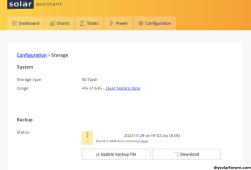That's easy. Put the image file you download onto the flash card. I installed the orange pi normal operating system onto the flash card. Then I copied the image file they provide from SA onto the card too.How did you move SA from the sdcard to the eMMC without root? I had to get root in order to run nand-sata-install first.
Boot up on the flash drive. Now install the image onto the emmc drive. Once that's done edit the files the files on the emmc drive that give root and access and then shut down the pi. Remove the flash drive and boot it up on the emmc.