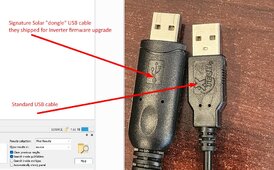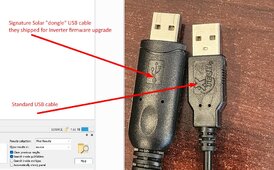I'm stumped...perhaps someone can shed some light. I have a USB cable and I'm fairly certain - from Signature Solar tech support - that I have the RJ45 end correctly wired with the black on pin 1 and the red on pin 2. Their old cable used the green and white pins but that evidently doesn't work on the newer batteries/software.
What no one is discussing is the USB-A connector...the part that you stick into your computer. Some people loosly call it a "dongle" and I'd love to know if there is something in that. Originally, I connected using my own DIY cable (see below) that was cut from a USB-A to USB-C cable with the USB-C end cut off and a RJ45 was connected "correctly" to that cable. But, the device manager (Win11) said my COM port was 4 and the BMS_test software would only populate COM 1 & 2 in their dropdown for "Port Number". I stuggled with this online with SS for hours. Once they saw a picture of my RJ45 connector correctly pinned, they stopped investigating my cable.
With no solution found, I decided to try the inverter cable (shipped to me from SS) with the BMS_test software. I plugged in the USB-A "dongle" end to my computer - IMPORTANTLY, I did not have the RJ45 end of the cable plugged in to the battery - and when I plugged it into my computer, I got a notification from Windows. That stumped me. How can connecting a cable with open ends notify of anything to anyone. Additionally, after this notification, the BMS_test software populated their "Port Number" dropdown with my COM 4. Very strange!! There is something in that cable's dongle!
There must be something in that "dongle" that is critical to Windows and the BMS_test software. I now see clearly that all working cables in messages above and elsewhere always have a big dongle at the USB-A end of the cable. No one seems to be talking about this end, but it seems more that just a USB-A connector.
Can anyone explain this and why no one is talking about it? Here are my two USB-A connectors.