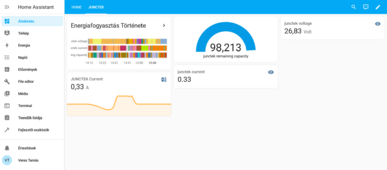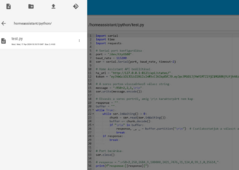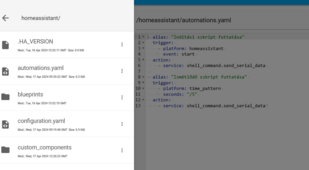Quattrohead
Solar Wizard
An integration that works with home assistant directly would be perfect.
Did you think of this? https://home-assistant.ioAn integration that works with home assistant directly would be perfect.
their software hangs up after around 45 minutes (tested on Samsung an other andiroid phone) -then you need to kill it and start.How good is the bluetooth range of this battery monitor. I am looking into purchasing the KL100F version that does come with a screen, but I am not sure how good the bluetooth range is. My battery will be in another room next to my room. Is the bluetooth range good
That is the one I'm talking about and yes there is an ESP home integration that supposedly works but I cannot for the life of me get it to work.Did you think of this? https://home-assistant.io
do you have rs485 USB dongle?That is the one I'm talking about and yes there is an ESP home integration that supposedly works but I cannot for the life of me get it to work.
So if anyone knows how to get it directly into my home assistant server that sits right next to the junktek either via Bluetooth or RS 485 I would love to know about it.
I have already prepared the solution in two different ways. Everyone can communicate freely on the RS485 port, which resulted in each manufacturer developing their own protocol. Therefore, one must first interpret the incoming data and then convert it (in the case of Home Assistant, to HTTP API). I have Home Assistant on an RPi4, and it is not located where the battery is. In this case, I once needed a PUSRW610 device, which I connected to the output of the JUNCTEK RS485. The PUSR sends the data from the RS485 port to my TCP server. The TCP server then forwards it to the Home Assistant via API. And that's it. The other version is when Home Assistant runs on a Windows machine and is right next to the JUNCTEK. In this case, you also need an RS485 to USB cable. But there is no need for the TCP server and the PUSR. I write software that converts the data coming from the JUNCTEK RS485 to the Home Assistant API and passes it on port localhost:8123. And we are at the same point.do you have rs485 USB dongle?
if you have RPI then no need to tie it to windows, mqtt server (like mosqitto) is very light (runs well on RPI) and can allow for more integrations.I have already prepared the solution in two different ways. Everyone can communicate freely on the RS485 port, which resulted in each manufacturer developing their own protocol. Therefore, one must first interpret the incoming data and then convert it (in the case of Home Assistant, to HTTP API). I have Home Assistant on an RPi4, and it is not located where the battery is. In this case, I once needed a PUSRW610 device, which I connected to the output of the JUNCTEK RS485. The PUSR sends the data from the RS485 port to my TCP server. The TCP server then forwards it to the Home Assistant via API. And that's it. The other version is when Home Assistant runs on a Windows machine and is right next to the JUNCTEK. In this case, you also need an RS485 to USB cable. But there is no need for the TCP server and the PUSR. I write software that converts the data coming from the JUNCTEK RS485 to the Home Assistant API and passes it on port localhost:8123. And we are at the same point.
The TCP server is essentially a Windows application that is constantly running on my server. I developed this application myself because I communicate with many types of devices. It's a kind of converter or gateway between the jumbled data and the displays. It communicates with InfluxDB, Grafana, and MySQL databases as well. I might use this to implement the data display in Home Assistant as well.
Yes I do. My HA is running on an old PC and I also have a windows 7 laptop next to it too. Electrical mechanically I can do anything, it's just the software stuff I'm dumb at.do you have rs485 USB dongle?
btw do you have the jutek lcd screen?Yes I do. My HA is running on an old PC and I also have a windows 7 laptop next to it too. Electrical mechanically I can do anything, it's just the software stuff I'm dumb at.
what do you mean by that?I just can't do anything with it from there.

Great work!Hello everyone!
I've recently developed an application that can read data from Junctek devices and transmit it over a port. The real-time data is stored as JSON and can be viewed through a visual dashboard available at this link: Junctek Monitoring Dashboard.
The system ultimately saves the data in a JSON file, making it potentially integrable with Home Assistant or other home automation systems. That integration is my next step.
As for the hardware connection, I used an RS485 cable that I had to fabricate myself – apologies for the DIY nature, but it was the quickest solution. Since I didn't have an RJ9 connector available, I ended up using an old telephone cord which I modified to fit.
I will continue to develop and refine this project, and I'm excited to see how it can be expanded and integrated into more complex systems. Your feedback and suggestions are very welcome!
Looking forward to your thoughts and any advice you might have.
View attachment 208545
so next step is a bigger dashboardi:Hello everyone!
I've recently developed an application that can read data from Junctek devices and transmit it over a port. The real-time data is stored as JSON and can be viewed through a visual dashboard available at this link: Junctek Monitoring Dashboard.
The system ultimately saves the data in a JSON file, making it potentially integrable with Home Assistant or other home automation systems. That integration is my next step.
As for the hardware connection, I used an RS485 cable that I had to fabricate myself – apologies for the DIY nature, but it was the quickest solution. Since I didn't have an RJ9 connector available, I ended up using an old telephone cord which I modified to fit.
I will continue to develop and refine this project, and I'm excited to see how it can be expanded and integrated into more complex systems. Your feedback and suggestions are very welcome!
Looking forward to your thoughts and any advice you might have.
View attachment 208545

Since it has a direct json output, it can be easily integrated into Grafana, no other dashboard is needed.so next step is a bigger dashboarView attachment 208795
Thank you, the R51 extension will be added soonGreat work!
just put a simple password in front of your website - will save you some troubles.
next to show battery SOC (to display percent) the LCD screen is publishing :R51=1,2,1 command, that reads device settings.