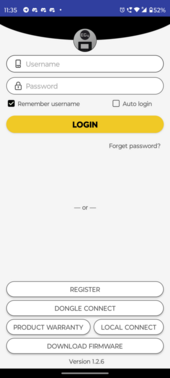D. Abineri
New Member
There does not appear to be a choice to update the software?? Do I just download and re-install in order to get the latest?
Then, How to I update the firmware in the inverter to match what is in the PC?
Thanks.
Then, How to I update the firmware in the inverter to match what is in the PC?
Thanks.