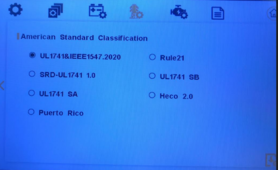You are using an out of date browser. It may not display this or other websites correctly.
You should upgrade or use an alternative browser.
You should upgrade or use an alternative browser.
New 10kw NHX AIO From Watts247
- Thread starter Kornbread
- Start date
I don't see that this inverter is UL9540 compliant.This is standard requirement for UL9540 compliant inverters.
My impression is that the battery comm failure happened much faster than those timeouts. I now suspect it is a monetary issue AFTER the inverter rebooted from the power failure. It tends to display battery com failure on first power up and then it goes away.The inverter <--> battery communications must always respond to requests, retries are allowed, but there are timeouts in the 1 to 5 minute range that will trigger the shutdown.
Even if the inverter detects a battery comm failure for several minutes, it should NOT disable the LOAD1 output when GRID is available. It should ONLY stop using the battery. In this case, the inverter dropped the LOAD1 output.
I now don't believe my power failure event has anything to do with battery comms, the one alert I got for that was just a side effect of the inverter restarting.
I expect this is not the case. The battery comm failure is a symptom, not the cause.I suspect with painful data logging of the canbus coms you will find there is a request that isn't being responded too and the inverter considers the correctly it is a fault.
The inverter only supports Megarevo protocol (no means of selecting something else). The battery has a compatible protocol selection. It worked fine for 48 hours and is only not working now because I switched to voltage (lead acid) mode to avoid battery comms as a test. I feel confident if I put it back to lihtium mode with comms, it will work fine for battery comms. The underlying bug, the power failure, will remain, however.One would need the actual document for the protocol you are using and log the communications 24/7 to track down what actual address is the problem and then be able to inform the manufacture what they missed. If you can, you should try and use a more common protocol like the Pylontech High Voltage if possible with your inverter and bms if the support this.
Mike C.
Adam De Lay
Solar Wizard
I believe the inverter has a built in list of protocols that it scans to see which is compatible. The only reason I think that is because I'm using the pylontech protocol on my server rack battery and it connected right away. You mentioned using the megarevo protocol.The inverter only supports Megarevo protocol (no means of selecting something else). The battery has a compatible protocol selection. It worked fine for 48 hours and is only not working now because I switched to voltage (lead acid) mode to avoid battery comms as a test. I feel confident if I put it back to lihtium mode with comms, it will work fine for battery comms. The underlying bug, the power failure, will remain, however.
I'm gonna try and see if I can get a list of compatible protocols.
That is very interesting.I believe the inverter has a built in list of protocols that it scans to see which is compatible. The only reason I think that is because I'm using the pylontech protocol on my server rack battery and it connected right away.
The Amensolar inverter clearly has Megarevo design heritage, so that is the one I chose.You mentioned using the megarevo protocol.
That would be useful.I'm gonna try and see if I can get a list of compatible protocols.
I don't think this means anything for my power drops, but still worth investigating.
Mike C.
On my most recent power drop, there was no alert/alarm posted in the Solarman remote logger app. I had someone check the unit directly and there are no active alarms and this is the historical alarms:

Every one of those are deliberate grid off testing we did, so I expect grid low volts and freq. What annoys me is that these were not logged to the Solarman app despite the fact it was operational during this time. Why is grid down not logged?
Further, there are NO alarms/alerts related to the power drop yesterday. Nothing in the logs. But the LOAD1 power dropped for 30 seconds or so without the grid dropping or the battery dropping.
I have not looked at the battery logs, that requires RS 485 adapter and BMS tools, which is well beyond what the local human resources can handle. I also suspect it won't show anything useful. The Alarm light on the battery is not lit, but the Run light constantly blinks (a consequence of the charge/discharge cycling I can't seem to stop).
Mike C.

Every one of those are deliberate grid off testing we did, so I expect grid low volts and freq. What annoys me is that these were not logged to the Solarman app despite the fact it was operational during this time. Why is grid down not logged?
Further, there are NO alarms/alerts related to the power drop yesterday. Nothing in the logs. But the LOAD1 power dropped for 30 seconds or so without the grid dropping or the battery dropping.
I have not looked at the battery logs, that requires RS 485 adapter and BMS tools, which is well beyond what the local human resources can handle. I also suspect it won't show anything useful. The Alarm light on the battery is not lit, but the Run light constantly blinks (a consequence of the charge/discharge cycling I can't seem to stop).
Mike C.
Adam De Lay
Solar Wizard
Here's the list of battery protocols I got from Ian. I know Megarevo isn't on that list and I'm not familiar with most of them.I believe the inverter has a built in list of protocols that it scans to see which is compatible. The only reason I think that is because I'm using the pylontech protocol on my server rack battery and it connected right away. You mentioned using the megarevo protocol.
I'm gonna try and see if I can get a list of compatible protocols.
Safe to say that Pylontech and Megarevo work on the CAN network.
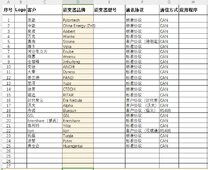
Got around to taking some measurements on Inv2 today. The second inverter does not show the large error in reporting loads in either the loads or inverter page. It also appears to report the loads correctly to SolarAssistant. Something is up with Inv1.SolarAssistant calculates charge/discharge from the aio? I was under the impression, that everything under the battery tab and the battery gas gauge was whatever the jk bms's send SA.
Remeasured today and found two mistakes, 1) measured one ac line and the neutral, 2) didn't zero the meter. Rerunning the second set of numbers in post#470 knowing about the neutral brings the measured watts at the load1 panel and the measured dc battery draw within a 100w difference. Still way off from what the nhx reports.
From today measured at the load1 panel:
2.36amps@120vac=~283w
13amps@120vac=~1560w
measured battery draw was 34.8amps@53.2vdc =~1851w
concurrently, the nhx display shows:
1.2amps@120vac@126w
6.3amps@120vac@731w
reported battery draw of 34.6amps@53.0vdc=~1834w
No matter how you look at it, the numbers the nhx report are way off.
`
... and yes, my measurements may be a little off.
measured at the loads1 panel:
11.3amps@120vac=~1356w
2.58amps@120vac=~310w
measured battery draw of 32.28amps@53.16vdc=~1716w
Reported by Inv2 from loads page:
11.3amps@118.7vac=1214w
2.5amps@119.3vac=269w
Reported by Inv2 on inverter page:
11.2amps@120.3vac=1249w
2.5amps@119.7vac=290w
Adam De Lay
Solar Wizard
Thanks to @Kornbread I learned something new yesterday regarding the NHX-10.
If I had to turn off the PV disconnect for any reason (power down inverter, adjust arrays, etc) it could take several minutes for the PV to start producing power again (I might have mentioned this in one of my videos). The MPPT seemed extremely slow. The inverter would also restart the AC Output 1-2 min after I turned the PV disconnect back on. Once the AC Output rebooted, then the MPPT would start working right away. Couldn't figure out why it was doing this. Talked to Ian and he couldn't replicate it either.
I had also experienced a time where in the middle of a sunny day, I heard the fans all the sudden ramp down. I went to check the inverter and all the loads had shifted to grid and PV was at 0W. Couldn't make sense of that either but at the time I really didn't think the two issues were related.
@Kornbread and I were talking and he asked me to take a look and see if I had the "Leak Current" and "Insulation Detection" features enabled on the grid features page, and I did. So I started running some tests to see if either of those options caused the PV startup issue. I also checked the manual to see what each feature was for and that's when it hit me...
From page 57 of the manual (https://watts247.com/manuals/NHX- Series/NHX Series 48V INVERTER USER MANUAL-NFI.pdf?x95033):
Insulation detection: Insulation detect (The default option is enable).When the insulation detection function is enabled in the grid connected state, the insulation detection is performed once a day when the photovoltaic energy comes in, and the inverter switches to the By-pass band load. If the inverter is off-grid, the output will be disconnected during insulation detect and the load will stop working.
After reading that entry in the manual, I disabled Insulation Detection and all the sudden PV would start between 10-20 seconds after turning on the disconnect and there was no more AC Output "reboot".
So all that to say is if you're experiencing long PV startup times or a random loss of PV in the middle of the day, take a look and see if you have Insulation Detection enabled.
If I had to turn off the PV disconnect for any reason (power down inverter, adjust arrays, etc) it could take several minutes for the PV to start producing power again (I might have mentioned this in one of my videos). The MPPT seemed extremely slow. The inverter would also restart the AC Output 1-2 min after I turned the PV disconnect back on. Once the AC Output rebooted, then the MPPT would start working right away. Couldn't figure out why it was doing this. Talked to Ian and he couldn't replicate it either.
I had also experienced a time where in the middle of a sunny day, I heard the fans all the sudden ramp down. I went to check the inverter and all the loads had shifted to grid and PV was at 0W. Couldn't make sense of that either but at the time I really didn't think the two issues were related.
@Kornbread and I were talking and he asked me to take a look and see if I had the "Leak Current" and "Insulation Detection" features enabled on the grid features page, and I did. So I started running some tests to see if either of those options caused the PV startup issue. I also checked the manual to see what each feature was for and that's when it hit me...
From page 57 of the manual (https://watts247.com/manuals/NHX- Series/NHX Series 48V INVERTER USER MANUAL-NFI.pdf?x95033):
Insulation detection: Insulation detect (The default option is enable).When the insulation detection function is enabled in the grid connected state, the insulation detection is performed once a day when the photovoltaic energy comes in, and the inverter switches to the By-pass band load. If the inverter is off-grid, the output will be disconnected during insulation detect and the load will stop working.
After reading that entry in the manual, I disabled Insulation Detection and all the sudden PV would start between 10-20 seconds after turning on the disconnect and there was no more AC Output "reboot".
So all that to say is if you're experiencing long PV startup times or a random loss of PV in the middle of the day, take a look and see if you have Insulation Detection enabled.
Since my inverter was totally off grid, it could not switch over to grid to cover the loads during this "insulation check" and anytime it had to be shut down for, say, running new wiring, once turned back on it would reboot several times dropping Vac output every time. My deep freezers were not happy.
The inverter comes with "insulation check" enabled. If you are operating off grid, disable "insulation check" or you will loose power as the inverter performs this check.
@mciholas could this have been your issue?
Now I just have to figure out why one inverter is under-reporting Vac loads by ~1/2. Anyone have some ideas?
The inverter comes with "insulation check" enabled. If you are operating off grid, disable "insulation check" or you will loose power as the inverter performs this check.
@mciholas could this have been your issue?
Now I just have to figure out why one inverter is under-reporting Vac loads by ~1/2. Anyone have some ideas?
Last edited:
What are the negative consequences of disabling this?So all that to say is if you're experiencing long PV startup times or a random loss of PV in the middle of the day, take a look and see if you have Insulation Detection enabled.
Why did it not generate an alert/alarm message about this?
My inverter seems not to generate any alert/alarm messages when the grid goes away which I find odd. Is that true for anybody else?
Mike C.
If you are not hooked to grid, which IIRC, your parents are not, then nothing.What are the negative consequences of disabling this?
Why did it not generate an alert/alarm message about this?
My inverter seems not to generate any alert/alarm messages when the grid goes away which I find odd. Is that true for anybody else?
Mike C.
I had no alarm either. Not grid connected yet, so I'm no help there.
Don't think so. We've had 3 inverter caused LOAD1 drop outs in 3 weeks, at random times, lasting each about 30 seconds, without any obvious external stimulus, and also without any alert or alarms. The very first drop out had a battery comm alert, but I now think that was just a side effect of the drop out, not the cause since we switched to no comms and had two drop outs since.@mciholas could this have been your issue?
We did have one brief grid outage which the inverter picked up and kept the LOAD1 working without reboot of any powered devices.
So the score so far:
Outages the inverter prevented: 1
Outages the inverter caused: 3
Not great. But we are still in the process of working on it.
Maybe the CTs are the wrong ratio, 2000 to 1 instead of 1000 to 1? That would only affect grid measurements, though.Now I just have to figure out why one inverter is under-reporting Vac loads by ~1/2. Anyone have some ideas?
This is odd.
Mike C.
My parents inverter is grid and battery only for now, no PV yet. Just trying to use it as a backup panel UPS for now.If you are not hooked to grid, which IIRC, your parents are not, then nothing.
Mike C.
Adam De Lay
Solar Wizard
Unfortunately the manual doesn't actually explain what the function does, only how it reacts.What are the negative consequences of disabling this?
I found this on the Amensolar website which sounds like it might be it:
"The solar inverter has the function of detecting the insulation impedance of the DC side. When it detects that the DC positive and negative impedance to the ground is lower than 50kΩ, the solar inverter will report "PV insulation impedance is too low fault" to prevent the human body from touching the live part of the panel and the ground at the same time, causing the risk of electric shock. Influencing factors include: DC component leakage; cable insulation damage, live exposed part moisture; component bracket grounding is poor; weather and power station environment humidity is too high, etc."
Before I saw that it was a "feature, I was thinking the same thing. It didn't generate any alarm or warning because its working as it was designed to. The manual tells you that if your off grid you will lose power and if you're on grid it will shift loads to grid.Why did it not generate an alert/alarm message about this?
I don't recall seeing anything for losing a grid connection either. I see a warning when my inverter switches over to grid due to the TOU settings. There might be a "low grid voltage" when I first introduce grid power.My inverter seems not to generate any alert/alarm messages when the grid goes away which I find odd. Is that true for anybody else?
Adam De Lay
Solar Wizard
If it randomly drops AC Output during the middle of the day, it could be this "insulation detection" scan running. The manual says it'll run once a day and you'll lose output power if no grid is connected.Don't think so. We've had 3 inverter caused LOAD1 drop outs in 3 weeks, at random times, lasting each about 30 seconds, without any obvious external stimulus, and also without any alert or alarms. The very first drop out had a battery comm alert, but I now think that was just a side effect of the drop out, not the cause since we switched to no comms and had two drop outs since.
I have grid so the power drops don't fit this profile.If it randomly drops AC Output during the middle of the day, it could be this "insulation detection" scan running. The manual says it'll run once a day and you'll lose output power if no grid is connected.
The time of the drops have been about 6:20 pm for the first two 8 days apart, then one in the early AM about 5 days later (no exact time since no alert is posted). If it was once per day, you'd think it would happen at the same time per day.
The PV wires are run to a junction box and capped, attached to nothing. Hard to imagine that would fail any sort of test by the inverter. The inverter reports their voltage is about 30 volts, which I think is just leakage through the electronics. Maybe I should have shorted PV- to PV+? But lots of folks won't use all MPPT inputs, and leave some floating, so that must work, right?
Mike C.
Adam De Lay
Solar Wizard
Gotcha. Couldn't remember exactly what the setup was at your folks house (pretty sure that's where you said it was).I have grid so the power drops don't fit this profile.
The time of the drops have been about 6:20 pm for the first two 8 days apart, then one in the early AM about 5 days later (no exact time since no alert is posted). If it was once per day, you'd think it would happen at the same time per day.
The PV wires are run to a junction box and capped, attached to nothing. Hard to imagine that would fail any sort of test by the inverter. The inverter reports their voltage is about 30 volts, which I think is just leakage through the electronics. Maybe I should have shorted PV- to PV+? But lots of folks won't use all MPPT inputs, and leave some floating, so that must work, right?
Mike C.
Shouldn't matter if you don't have PV then. I'm guessing the PV disconnect switch is turned off anyways.
That stinks. Was hoping it helped explain the issue for all 3 of us.
Curious, turn off insulation detection and see if anything changes. Yeah, it shouldn't do anything but maybe some kind of bug or ...?I have grid so the power drops don't fit this profile.
The time of the drops have been about 6:20 pm for the first two 8 days apart, then one in the early AM about 5 days later (no exact time since no alert is posted). If it was once per day, you'd think it would happen at the same time per day.
The PV wires are run to a junction box and capped, attached to nothing. Hard to imagine that would fail any sort of test by the inverter. The inverter reports their voltage is about 30 volts, which I think is just leakage through the electronics. Maybe I should have shorted PV- to PV+? But lots of folks won't use all MPPT inputs, and leave some floating, so that must work, right?
Mike C.
Could do that. My settings right now:Curious, turn off insulation detection and see if anything changes. Yeah, it shouldn't do anything but maybe some kind of bug or ...?
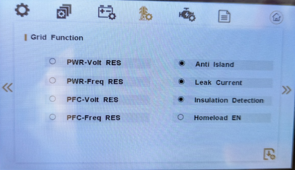
I understand anti island (must be on!), leak current, and insulation detect. I can try turning them off and see what happens.
The manual is useless to understand all the left hand side, though, what do they do? I don't have sell enable checked, so I am thinking all of it has to do with when the inverter can sell back to the grid, so they shouldn't apply to my situation right now.
The manual doesn't even mention Homeload EN. Any idea what this is?
There is a huge gap between what the manual and UI say and a customer's understanding of the exact behavior of the inverter. It would sure help a lot if the manual got rewritten to be VERY precise about what each selection does and how that affects the inverter behavior.
Mike C.
Adam De Lay
Solar Wizard
The only difference on my page is that I turned off Insulation Detection. I'm not sure what the homeload option does either.Could do that. My settings right now:
View attachment 221569
I understand anti island (must be on!), leak current, and insulation detect. I can try turning them off and see what happens.
The manual is useless to understand all the left hand side, though, what do they do? I don't have sell enable checked, so I am thinking all of it has to do with when the inverter can sell back to the grid, so they shouldn't apply to my situation right now.
The manual doesn't even mention Homeload EN. Any idea what this is?
There is a huge gap between what the manual and UI say and a customer's understanding of the exact behavior of the inverter. It would sure help a lot if the manual got rewritten to be VERY precise about what each selection does and how that affects the inverter behavior.
Mike C.
I agree that the manual really needs to be rewritten. It seems right now it's just a rough translation.
Quattrohead
Solar Wizard
A Dutch South African manual is coming soon 
cs1234
Solar Wizard
- Joined
- May 9, 2022
- Messages
- 2,800
Depending on who they had translate it from Chinese, that could be a better manual.A Dutch South African manual is coming soon
Adam De Lay
Solar Wizard
So I ran some tests this morning after talking to @Kornbread and it seems that the "HomeLoad EN" takes any loads you might have from your grid side and adds them to the "Home Consumption" icon at the bottom of the screen. So I'm guessing it actually reads the power flowing through the AC In and then adds it to the Home Consumption.The manual doesn't even mention Homeload EN. Any idea what this is?
It seems to work great except when your inverter switches over to grid. Then it seems to add the power coming from the grid to the power requested by your loads and doubles the value of the home consumption.
Example: My inverter is running on grid power. 600W coming from grid and 500W from solar. HomeLoad EN is disabled.
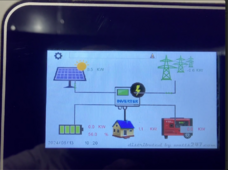
Same load just with HomeLoad EN enabled
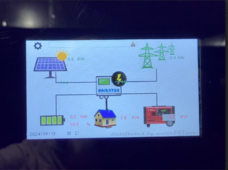
The consumption value is more than doubled.
Seems to be a bug to determine when the inverter is running on grid vs on batteries and calculating the home consumption.
For LCD updates, Ian recommends a 4-8g, class4 sd card and usb adapter. Never found a 4-8g sd card. Settled on a 16g. LCD update was successful with the 16g. It is noted that larger sd cards and any card not class4, may not read correctly.
Firmware updates to the inverter take the 'hybrid' software downloaded from Watts247, usb male-a to male micro, and a computer. Not absolutely sure about the small end of the usb cable ... I 'think' it's a micro.
After the update, both the 'home loads' and 'inverter' page report the same, or nearly the same power output, which is nice because those reported numbers are now within my margin of error when using a clamp meter and measuring the actual inverter output at the sub-panel feed.
Oddly enough, battery+load╪pv in SolarAssistant's dashboard. There is a missing ~500w.
Also appears there is a new American Standard Classification settings under the grid tab.
Old firmware.
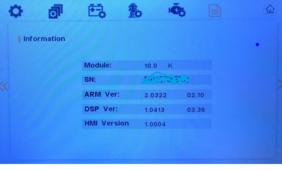
New firmware
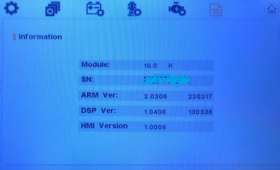
New options under grid tab.
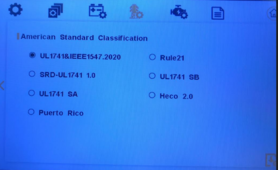
Firmware updates to the inverter take the 'hybrid' software downloaded from Watts247, usb male-a to male micro, and a computer. Not absolutely sure about the small end of the usb cable ... I 'think' it's a micro.
After the update, both the 'home loads' and 'inverter' page report the same, or nearly the same power output, which is nice because those reported numbers are now within my margin of error when using a clamp meter and measuring the actual inverter output at the sub-panel feed.
Oddly enough, battery+load╪pv in SolarAssistant's dashboard. There is a missing ~500w.
Also appears there is a new American Standard Classification settings under the grid tab.
Old firmware.
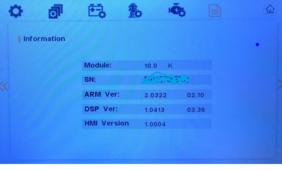
New firmware
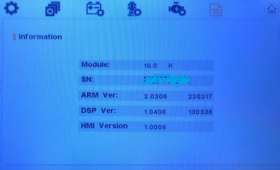
New options under grid tab.