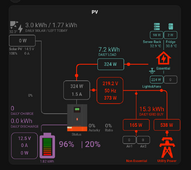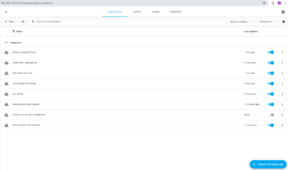You are using an out of date browser. It may not display this or other websites correctly.
You should upgrade or use an alternative browser.
You should upgrade or use an alternative browser.
More home assistant example stuff
- Thread starter Crowz
- Start date
I liked that one a bunch too. I couldn't get it to work the first time I tried fooling with it. I plan on having another go at it.I've posted it in other threads but I really like the sunsynk card, you don't need a sunsynk inverter to use it and it's pretty neat for a quick glance.
View attachment 233599
It was one of the first ones I played with on the latest setup I did of HA and was in to much of hurry at the time to figure out why it wasn't working.
It's had a recent update the card can pretty much be totally configured in UI now even a dunce like me can do it.I liked that one a bunch too. I couldn't get it to work the first time I tried fooling with it. I plan on having another go at it.
It was one of the first ones I played with on the latest setup I did of HA and was in to much of hurry at the time to figure out why it wasn't working.
Offgrid Jungle
New Member
Will the DanteWinters card work for a 6000XP?
42OhmsPA
What's in a title?
I need to take the HA plunge....
I have this miniPC.I currently use for 3D printing and this SSD I bought last year with the intent of installing Linux / Home Assistant.
Currently using a Pi4B with one of the newer SA betas to monitor 2 SRNE's and 4 JBDs.
I'd really like to get my WonVon shunt talking to HA for SOC and be able to see each cell in the pack. I've also been thinking about buying a Victron smart shunt...
Eventually I'd also like to be able to use HA for secondary control of a voltage based relay controlling a rectifier to charge batteries from the grid. Is that possible?
Where do I start?
I have this miniPC.I currently use for 3D printing and this SSD I bought last year with the intent of installing Linux / Home Assistant.
Currently using a Pi4B with one of the newer SA betas to monitor 2 SRNE's and 4 JBDs.
I'd really like to get my WonVon shunt talking to HA for SOC and be able to see each cell in the pack. I've also been thinking about buying a Victron smart shunt...
Eventually I'd also like to be able to use HA for secondary control of a voltage based relay controlling a rectifier to charge batteries from the grid. Is that possible?
Where do I start?
Last edited:
Nobodybusiness
Solar Sponge.
Do the EG4 chargeverters integrate into HA?Only problem is the automations I have that do exactly what you mentioned are not working right now because I have most of my stuff disconnected for tonight's breaker/wiring upgrade. Had to run out there and manually flip everything over. I have external chargers that kick in for just this situation but they are all unplugged right now. The Kauf plug device in the top left corner triggers it manually but again its all undone for tonight's stuff.
I have HA running on HP DL380 gen 9 just no chargeverter yet.
Offgrid Jungle
New Member
Yes, they do via Solar Assistant. I bought this Odroid N2 with HA preinstalled. It draws 2W. Then I bought the pi zero w kit from Amazon and connected it to my 6000XP.
Solar Assistant data is once a second. I highly recommend it. I also have a subscription to Nabu Casa for easy remote viewing from anywhere in the world.
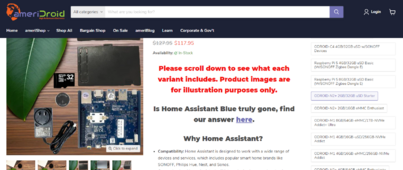
Solar Assistant data is once a second. I highly recommend it. I also have a subscription to Nabu Casa for easy remote viewing from anywhere in the world.
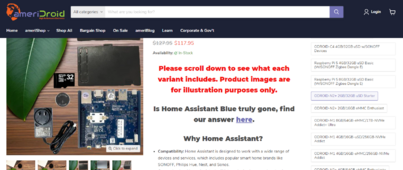
Offgrid Jungle
New Member
You just need this kit and a Solar Assistant license for the inverter. I'm not sure about the chargeverter.Do the EG4 chargeverters integrate into HA?
I have HA running on HP DL380 gen 9 just no chargeverter yet.
Pi zero W kit
Nobodybusiness
Solar Sponge.
I have SA running on PI 4 and the broker connected to HA.You just need this kit and a Solar Assistant license for the inverter. I'm not sure about the chargeverter.
Pi zero W kit
Was just wondering if the chargeverter had their own automation entries.
Personally I'd go down the proxmox virtual machine route that way you can run octoprint and various other containers on the same machine. I'm trying to find a thread I was posting on that had a good breakdown of what's involved maybe @Crowz can remember (he won't be happy about me suggesting running within proxmox but it's definitely the simpler option starting out). once you have proxmox installed on the mini pc this websiteI need to take the HA plunge....
I have this miniPC.I currently use for 3D printing and this SSD I bought last year with the intent of installing Linux / Home Assistant.
Currently using a Pi4B with one of the newer SA betas to monitor 2 SRNE's and 4 JBDs.
I'd really like to get my WonVon shunt talking to HA for SOC and be able to see each cell in the pack. I've also been thinking about buying a Victron smart shunt...
Eventually I'd also like to be able to use HA for secondary control of a voltage based relay controlling a rectifier to charge batteries from the grid. Is that possible?
Where do I start?
I also have my off grid system reporting to HA. Was pulling data from the SCC's through uart with esp32 but too electrically noisy for reliable data. Settled on CT's to measured output amps. Another esp32 reads data from the 3 battery BMS's. Use multiple smaller pages for viewing on the phone. Another advantage is easy control of appliances depending on system status.
Wonder why that is? I've never had any issues using UART devices though all my ssc's and aio's use recommended standard either 232 or 485I also have my off grid system reporting to HA. Was pulling data from the SCC's through uart with esp32 but too electrically noisy for reliable data.
I use alot of pzem voltage meters with CT clamps all work fairly well but the more you add to the UART bus the slower the polling rate has to be set.Settled on CT's to measured output amps.
I went with the idea of designing separate dashboards for phone and computer but spent so long building the phone ones i never got round to doing any on the computer sideAnother esp32 reads data from the 3 battery BMS's. Use multiple smaller pages for viewing on the phone.
That's the one thing I couldn't do without is automating my load dump, we don't have any form of storage heater or anything I could just dump power into so I'm effectively switching on/off fans one by one depending on what the panels are producing in conjunction with our grid consumption. I only have a small 1000w system on the house ATM that primarily works as a ups for my ha server and our fridges/lights so fans are ok to dump but when we install our larger system I have no idea what I'm going to do with excess power.Another advantage is easy control of appliances depending on system status.
Offgrid Jungle
New Member
I'm very tech savvy but I would never do it your way. I run klipper on all of my printers and use Mobilraker. I walked away from OCtoprint a couple of years ago. The low watt draw of the single board computers with solid state memory is bulletrpoof.Personally I'd go down the proxmox virtual machine route that way you can run octoprint and various other containers on the same machine. I'm trying to find a thread I was posting on that had a good breakdown of what's involved maybe @Crowz can remember (he won't be happy about me suggesting running within proxmox but it's definitely the simpler option starting out). once you have proxmox installed on the mini pc this website
will allow you to install everything quickly just by copy and pasting scripts into the console. Anything else just start a thread and I'm sure myself and others can help with either instructions or YouTube videos.
Hence why you do it a better wayI'm very tech savvy
If you don't need to run 3d print monitoring or have any other needs for the machine installing bare metal is likely the best but if you want to use the system for other things proxmox is probably the easiest to start with or as @Crowz might suggest KVM.I have this miniPC.I currently use for 3D printing and this SSD I bought last year with the intent of installing Linux / Home Assistant.
Offgrid Jungle
New Member
We all have own definition of a "better way". I'll stick to mine.Hence why you do it a better way
I'd start with proxmox. Its the easiest to get your feet wet with. Then when things get complicated "heavy load" of automations etc move to kvm if need be.I need to take the HA plunge....
I have this miniPC.I currently use for 3D printing and this SSD I bought last year with the intent of installing Linux / Home Assistant.
Currently using a Pi4B with one of the newer SA betas to monitor 2 SRNE's and 4 JBDs.
I'd really like to get my WonVon shunt talking to HA for SOC and be able to see each cell in the pack. I've also been thinking about buying a Victron smart shunt...
Eventually I'd also like to be able to use HA for secondary control of a voltage based relay controlling a rectifier to charge batteries from the grid. Is that possible?
Where do I start?
Proxmox has a very nice graphical webpage for controlling everything and a good bit of people on here are familiar with it which will come in handy if you run into problems. When you get the image from the HA site make sure you get the full image. Its the first thing they recommend with the "optional" installs being the limited versions. That miniPC you have is ideal for this. Do not go the pi route.
Think of the HA machine as the server of it all and SA and other things as data gathering machines. I know everyone is going to point out HA will run on blah blah pi this or that. Yep it will. But once you starting making fancy automations and having it act as an mqtt broker for multiple SA installs and connecting to all kinds of other cool toys you will get once you go down this rabbit hole its going to choke on anything less than an intel I5 or equivalent.
Heck a pi gets loaded fairly heavy when you run a local screen on a SA setup. With the minipc you have now you can run all kinds of things by adding virtual machines and such thru proxmox.
Last edited:
The card is just a way to neatly display entity information already available in home assistant.Will the DanteWinters card work for a 6000XP?
You need a 'way' to pull information from the inverter into Home Assistant.
In my case it is an home assistant integration for Luxpower
Since this a forum designed to help others, why not share your better way instead of just telling other people their wrong like you've done on multiple other threads.We all have own definition of a "better way". I'll stick to mine.
You've jinxed me btw haven't noticed any lag in ha in 7 years, one conversation with you about proxmox lagging and it's been slow as **** for 2 days I'll look into KVM or just run bare metal when I move the servers into the power shed.I'd start with proxmox. Its the easiest to get your feet wet with. Then when things get complicated "heavy load" of automations etc move to kvm.
I swear that kvm setup seems bare metal. I haven't given a single thought to tinkering with it when I got it running. I have webmin installed on the real part of the machine but I've never logged into it since I got it going.You've jinxed me btw haven't noticed any lag in ha in 7 years, one conversation with you about proxmox lagging and it's been slow as **** for 2 days I'll look into KVM or just run bare metal when I move the servers into the power shed.
I think its best to just pretend kvm doesn't exist right now with everyone getting started in this stuff. Proxmox is sooo much easier to work with for them and we can help them easier thru screen shots they send of the web interface for it.
Kvm is proxmox with no interface which makes it faster to me but its not easier to learn.
42OhmsPA
What's in a title?
Thanks @ThaiTaffy and @Crowz .
I used to be quite tech savvy decades ago...
Initially I was planning to use the SSD as a second boot device, I guess it would make a whole lot more sense to use it is a VM insides windows....
I used to be quite tech savvy decades ago...
Initially I was planning to use the SSD as a second boot device, I guess it would make a whole lot more sense to use it is a VM insides windows....
Offgrid Jungle
New Member
Um, I posted EXACTLY what I am using WITH links to the suppliers. Try scrolling up a few comments... #33. I don't care what others run, I am posting what I run.Since this a forum designed to help others, why not share your better way instead of just telling other people their wrong like you've done on multiple other threads.
I would recommend going with linux. The proxmox downloads will have an image you can get that will install it all for you onto the machine then all of the virtual machines you add will feel windows like thru the web interface. Windows has too many things running the background to work all that well.Thanks @ThaiTaffy and @Crowz .
I used to be quite tech savvy decades ago...
Initially I was planning to use the SSD as a second boot device, I guess it would make a whole lot more sense to use it is a VM insides windows....
Your kind of defeating the whole idea of the minipc vs the pi route with windows running on it
Remember the virtual machines are all your interested in with a setup like this. Also reading that webpage you linked for the minipc you have showed that the seller was using very cheap ssd drives and that they were slowing the machines down badly. Make sure the ssd drive is decent to keep from causing a bottleneck performance wise. Good ssd's are very cheap now. I highly recommend the crucial mx series ssd drives since they have a capacitor in them to keep data from getting corrupted if the power fails that's running the pc.
Similar threads
- Replies
- 12
- Views
- 834
- Replies
- 131
- Views
- 8K
- Replies
- 9
- Views
- 449
- Replies
- 38
- Views
- 2K