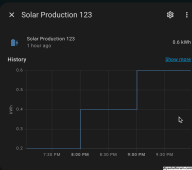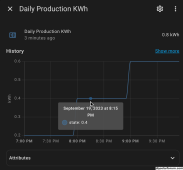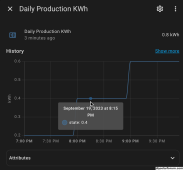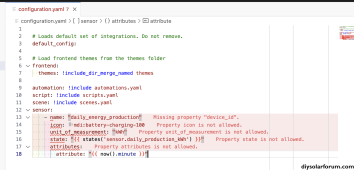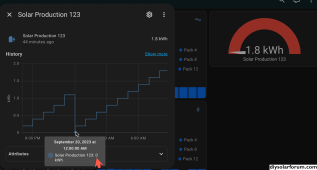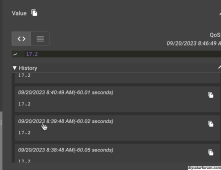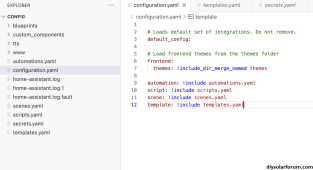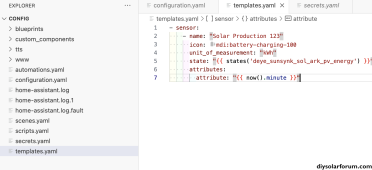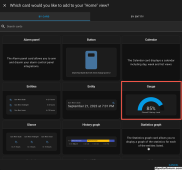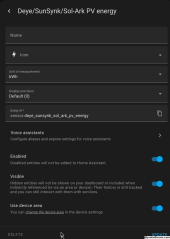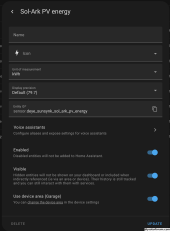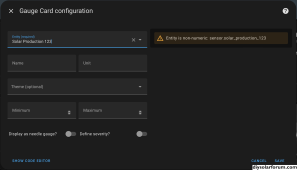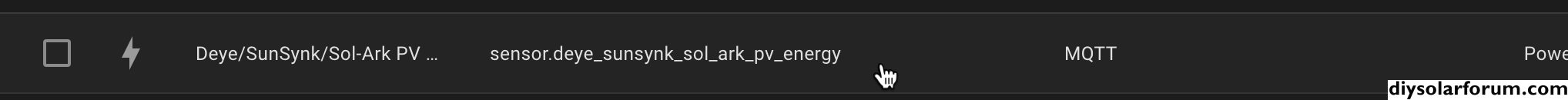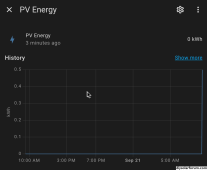MaikaiLifeDIY
Solar Enthusiast
Mine updates every time the value increases, so yours should too.Yes that is what I’m looking for, I *think* I have it working but will need to see what happens at midnight tonight. Only thing I’m not loving about it thus far is that it only updates hourly on the hour