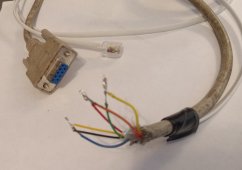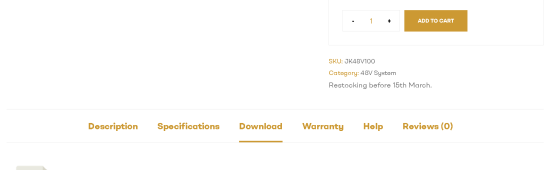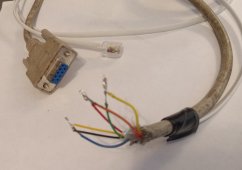Finally got my battery completely functional again. Like others here, I managed to trigger the anti-theft mis-feature, effectively bricking the battery. Symptoms include:
- alarm light on and beep once/second
- in the Analog Info submenu temperatures all show -40C
- in Sys Settings, it says T-SENSOR OPEN.
The fix, as others here have noted, is to use a special cable to connect a Windows PC USB port to the battery RS232 port and run software available from Jakiper. That's pretty well documented.
Jakiper sells that cable, but anyone can make one with locally available parts. I'll give more detail if requested, but here's a quick overview:
You'll need:
1. USB to RS-232 adapter from Best Buy. $19.99
2. Standard telephone cord. Make sure it has 4 conductors. Some only have two.
3. RS-232 cable with DB-9 connectors. You can skip this if you're willing to cut the DB-9 connector off the new USB to RS 232 adapter.
Cut off one end of the phone cord, cut off a couple of inches of the outer insulation and very carefully strip the ends of the wires.
Do the same with the RS-232 cable, keeping the end that plugs into the USB adapter.
You'll have to figure out which wire connects to which pin on the DB-9. No doubt you have a meter if you're doing this stuff.
I believe wire color codes are standard for the phone jack. Connect wires as follows. Solder them, twist them together, whatever. In DB9 to phone wire:
Pin 2 to red
Pin 3 to green
Pin 5 to black and yellow
After that just follow the instructions included with the Jakiper Software.