yesCan I please ask; when the weather turns sunny and I don't want to charge at night, is it enough just to change "RUN" to "STOP" to prevent any timed modes taking control. Thanks.
You are using an out of date browser. It may not display this or other websites correctly.
You should upgrade or use an alternative browser.
You should upgrade or use an alternative browser.
Solis Techview
- Thread starter bigmadstu
- Start date
Geoff_S
New Member
Hi @Tony_AH. I have just installed my RAI-3K-48ES inverter. After much hassle, I got the Techview app working and you can change the charging times from the app. This is how I got it working...I have just programmed my RAI-3K-48ES-5G from the control panel to charge on economy 7 but as my inverter is in a loft space it would be far more convenient to use the Techview app. However, firstly I've noticed you need to be almost on top of the inverter to get a decent WiFi signal and secondly the passwords "solis123" or "solis123456" are not working so I can't connect to the Solis WiFi. Any there any other passwords known to anyone?
- I used a spare mobile phone to run the app. Since the wifi connection is a direct connection between the phone and the inverter, I was having to turn off all internet connections (mobile data include) on my phone simply to connect to the inverter (my phone doesn't like direct WIFI connections as they have no connection to the internet).
- The wifi password is solis100
- Once connected, you need to go through the initial setup steps on the app (even though the inverter has already been set up) to get to the charging time settings. After doing this, I went back and checked that all the settings on the inverter are still correct.
I hope this helps.
Tony_AH
New Member
Hi Geoff, Thank you very much for this information. I have now at last managed to connect the app to my inverter, however, I couldn't remember the first advanced start up answer so will have to check I get them right before I proceed any further.Hi @Tony_AH. I have just installed my RAI-3K-48ES inverter. After much hassle, I got the Techview app working and you can change the charging times from the app. This is how I got it working...
The Techview app is not great however, I have found the information useful, especially the graphic of the power flow.
- I used a spare mobile phone to run the app. Since the wifi connection is a direct connection between the phone and the inverter, I was having to turn off all internet connections (mobile data include) on my phone simply to connect to the inverter (my phone doesn't like direct WIFI connections as they have no connection to the internet).
- The wifi password is solis100
- Once connected, you need to go through the initial setup steps on the app (even though the inverter has already been set up) to get to the charging time settings. After doing this, I went back and checked that all the settings on the inverter are still correct.
I hope this helps.
The signal from the inverter is quite weak so I had to get quite close, but I was able to get my phone connected OK without disconnecting the house WiFi and mobile data.
When connecting to the inverter WiFi my phone warns me it can't connect to the internet and offers to switch to a better network, declining this offer keeps me connected to the inverter.
I assume because you did a self install you are not able to use the Solis Cloud app? I normally use this app to monitor the power flow to batteries, house and grid as it works anywhere I have a phone signal. It's a similar view to the TeckView app but you can see a bar graph below for the power flow for the whole day.
Thanks again.
Not from Techview. But I can do it from the SolisCloud app and website now.Is it even possible to change the charge times from the Techview app?
Interesting! So the Chinese can reprogram your inverter now as well, not just monitor all the data you give themNot from Techview. But I can do it from the SolisCloud app and website now.
Yes, they can hack into all my little secretsInteresting! So the Chinese can reprogram your inverter now as well, not just monitor all the data you give them
Hello @Geoff_S - thanks for this all very helpful. I have hit a snag with Techview, the login for installer seems to work, but I get hit with the 'user defined settings' page which I don't want to mess with. However, on the landing screen I can see Installer Info and it lets me select that page if it's logged in as an installer, but under 'Coupled Mode' where the ToU and off-grid and reserve battery switches are, I can't change anything - anyone else come across this? I have an existing ticket with Solis about the Techview user manual which they shared by email (nice of them to publish this, not!) but I've taken the opportunity with the open ticket to quiz them on this - wondering if I need a firmware update but have been hesitant to do so as it's been working fine otherwise!Hi @Tony_AH. I have just installed my RAI-3K-48ES inverter. After much hassle, I got the Techview app working and you can change the charging times from the app. This is how I got it working...
The Techview app is not great however, I have found the information useful, especially the graphic of the power flow.
- I used a spare mobile phone to run the app. Since the wifi connection is a direct connection between the phone and the inverter, I was having to turn off all internet connections (mobile data include) on my phone simply to connect to the inverter (my phone doesn't like direct WIFI connections as they have no connection to the internet).
- The wifi password is solis100
- Once connected, you need to go through the initial setup steps on the app (even though the inverter has already been set up) to get to the charging time settings. After doing this, I went back and checked that all the settings on the inverter are still correct.
I hope this helps.
Geoff_S
New Member
Hello @Geoff_S - thanks for this all very helpful. I have hit a snag with Techview, the login for installer seems to work, but I get hit with the 'user defined settings' page which I don't want to mess with. However, on the landing screen I can see Installer Info and it lets me select that page if it's logged in as an installer, but under 'Coupled Mode' where the ToU and off-grid and reserve battery switches are, I can't change anything - anyone else come across this? I have an existing ticket with Solis about the Techview user manual which they shared by email (nice of them to publish this, not!) but I've taken the opportunity with the open ticket to quiz them on this - wondering if I need a firmware update but have been hesitant to do so as it's been working fine otherwise!
Hi @Umski. I had the same experience on the Techview app. The Installer page goes through a set up process, where the first step is selecting the grid standard. Unfortunately, the app only uses the "User defined" settings. I ended up accepting these settings and then went back to the inverter and set it back to G98 grid standard (all while Grid output was off and the grid was isolated from the inverter). Once I went through the setup steps, the Installer page now shows the correct settings.
However, even though I have access to the ToU settings on Techview, any changes I made on the app did not reflect on the inverter. So all that effect was in vain. I now just use the Techview app to check battery status and power status.
@Tony_AH I chose not to use the cloud app. Since I don't have a PV array on my system, I was not too concerned about monitoring the power usage remotely. I may change my mind and install the data logger later.I assume because you did a self install you are not able to use the Solis Cloud app? I normally use this app to monitor the power flow to batteries, house and grid as it works anywhere I have a phone signal. It's a similar view to the TeckView app but you can see a bar graph below for the power flow for the whole day
Thanks @Geoff_S I suspected it may be something like this - one of the values was out of range so I wasn't comfortable with fiddling with it but that's a good tip to accept and then change back! I had a feeling it wouldn't be much use as a whole anyway - the reserve battery switch was one thing I was curious about, as at the moment with intermittent PV although I have the lower SoC at 20% I like to preserve or deplete the charge depending on weather forecasts or electric use so I end up having to go into the garage to fiddle!Hi @Umski. I had the same experience on the Techview app. The Installer page goes through a set up process, where the first step is selecting the grid standard. Unfortunately, the app only uses the "User defined" settings. I ended up accepting these settings and then went back to the inverter and set it back to G98 grid standard (all while Grid output was off and the grid was isolated from the inverter). Once I went through the setup steps, the Installer page now shows the correct settings.
However, even though I have access to the ToU settings on Techview, any changes I made on the app did not reflect on the inverter. So all that effect was in vain. I now just use the Techview app to check battery status and power status.
@Tony_AH I chose not to use the cloud app. Since I don't have a PV array on my system, I was not too concerned about monitoring the power usage remotely. I may change my mind and install the data logger later.
Tony_AH
New Member
OK, I give up. Where on earth do you go in the Solis cloud app or logging in on a desktop PC to get to the battery charge timer settings?Not from Techview. But I can do it from the SolisCloud app and website now.
I didn't install my system, maybe it's a hidden feature only available to the installer?
Solar Guppy
Red Cobra Guppy
OK, I give up. Where on earth do you go in the Solis cloud app or logging in on a desktop PC to get to the battery charge timer settings?
I didn't install my system, maybe it's a hidden feature only available to the installer?
You can do that from the front panel, it is explained in the manual you can download from HERE
Not all setting can be done from the online portal, it is mostly just for viewing performance.
You can raise a ticket with Solis to ask for Remote Control from the App or Solis cloud website. You'll need a G3 datalogger and fairly recent firmware. I can change my battery charge times from my phone or laptop using that.OK, I give up. Where on earth do you go in the Solis cloud app or logging in on a desktop PC to get to the battery charge timer settings?
I didn't install my system, maybe it's a hidden feature only available to the installer?
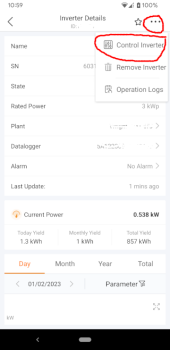
bugone
New Member
Hi,You can raise a ticket with Solis to ask for Remote Control from the App or Solis cloud website. You'll need a G3 datalogger and fairly recent firmware. I can change my battery charge times from my phone or laptop using that.
View attachment 132615
How do you raise a ticket? Is it done via the app, or on the website?
I've just installed this inverter and have it all configured and working up to the screen you've captured here, however don't have that option in my drop down.
Does it really require someone at Solis support to update my account to enable what appears to be a rather crucial function?
Solar Guppy
Red Cobra Guppy
Hi,
How do you raise a ticket? Is it done via the app, or on the website?
Service and Support - Solisuk
Welcome to technical services and support, We are glad to serve you.
ImAnIdiotPleaseBePatient
Solar Enthusiast
- Joined
- Dec 10, 2022
- Messages
- 433
Does Solis have zero export function?
bugone
New Member
Woohoo. Raised a ticket via the solis website and they've updated my account so I can now control my inverter through the solis cloud app.
I've just tried it and updated my time of use charge times remotely no problem.
For anyone else using this inverter.
To raise a ticket, go here

 solis-service.solisinverters.com
solis-service.solisinverters.com
Once they update your account log out and back in, and you'll have the option to control it.
Baffled why this wouldn't be enabled as default. But can confirm it works and will make this inverter a lot easier to live with.
I've just tried it and updated my time of use charge times remotely no problem.
For anyone else using this inverter.
To raise a ticket, go here

Submit a ticket
Once they update your account log out and back in, and you'll have the option to control it.
Baffled why this wouldn't be enabled as default. But can confirm it works and will make this inverter a lot easier to live with.
bugone
New Member
Can't speak for other inverters they make, but the RAI does.Does Solis have zero export function?
It's not called that in settings, but the quick installation guide specifically mentions how to configure it.
I think it's because if you changed some settings incorrectly you could cause damage and/or breach the Energy Export regulations, so they need you to specifically request the function and take responsibility for it.Baffled why this wouldn't be enabled as default. But can confirm it works and will make this inverter a lot easier to live with.
ImAnIdiotPleaseBePatient
Solar Enthusiast
- Joined
- Dec 10, 2022
- Messages
- 433
Does it do 60hz?Can't speak for other inverters they make, but the RAI does.
It's not called that in settings, but the quick installation guide specifically mentions how to configure it.
bugone
New Member
Anyone using Solis Cloud with this inverter, do you have the PV generation displayed?
On my overview I've got a gap at the top left where it looks like PV could be displayed. Top right is grid, bottom left is battery and bottom right is load.
The inverter appears to be working fine. Charging overnight worked and I was charging today with the excess solar (battery wasn't at 100%).
It's just the app that doesn't have any record of any generation. Today yield is 0 and Current Power only ever showed 0 as well. But I know there was 2kw of solar generation today (via another monitor).
On my overview I've got a gap at the top left where it looks like PV could be displayed. Top right is grid, bottom left is battery and bottom right is load.
The inverter appears to be working fine. Charging overnight worked and I was charging today with the excess solar (battery wasn't at 100%).
It's just the app that doesn't have any record of any generation. Today yield is 0 and Current Power only ever showed 0 as well. But I know there was 2kw of solar generation today (via another monitor).
Similar threads
- Replies
- 6
- Views
- 394
- Replies
- 19
- Views
- 817
- Replies
- 1
- Views
- 340
- Replies
- 2
- Views
- 283


