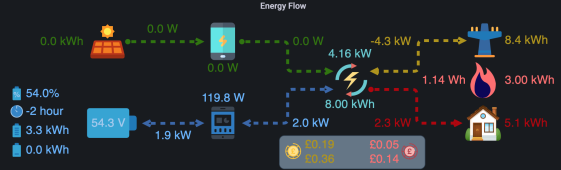My Christmas holiday project... Taking inspiration from some existing repos using pysolarmanv5, I've made a good number of changes, additions, fixes, improvements etc to suit my set up, which includes the ability to poll multiple inverters using different modbus mappings, and in addition from the Bright smart meter API. Also added some automation to enable and disable our hybrid car charger on a smart socket when there is excess solar during the day. The data is polled every 20s, running in a docker container on my local unraid box, writing to InfluxDB.
The most fun part is the dashboards - this is my favourite one which is displayed on a wall mounted tablet alongside some other smart home stuff. I think I've improved on the solis cloud/solarman accuracy and detail by quite some margin. The Flow shows inverter losses, day totals and current values, battery SOC, voltage and charge/discharge totals (screen grab taken at night so no solar production). The time series shows all that over the day. Costs I'm still working on, but is mostly accurate except for early morning when the night rate make it go a little wonky:

I've done some other detail dashboards for battery stats, ad-hoc queries, solar breakdowns etc but they are less pretty. I do like the battery runtime estimate though which is quite accurate when in discharge state, I will add that to the Flow above:
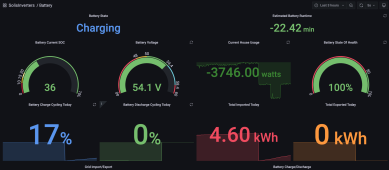
The most fun part is the dashboards - this is my favourite one which is displayed on a wall mounted tablet alongside some other smart home stuff. I think I've improved on the solis cloud/solarman accuracy and detail by quite some margin. The Flow shows inverter losses, day totals and current values, battery SOC, voltage and charge/discharge totals (screen grab taken at night so no solar production). The time series shows all that over the day. Costs I'm still working on, but is mostly accurate except for early morning when the night rate make it go a little wonky:

I've done some other detail dashboards for battery stats, ad-hoc queries, solar breakdowns etc but they are less pretty. I do like the battery runtime estimate though which is quite accurate when in discharge state, I will add that to the Flow above:
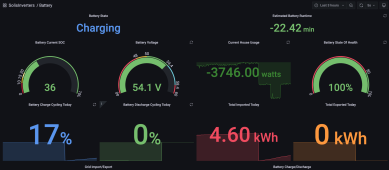
Last edited: