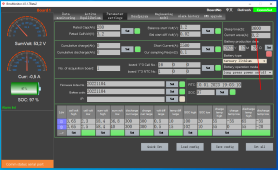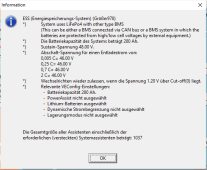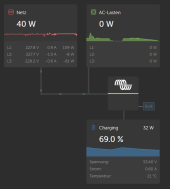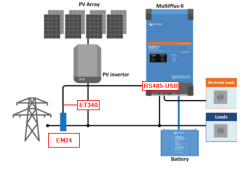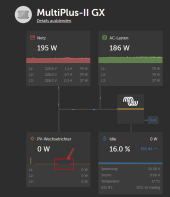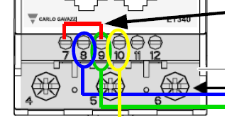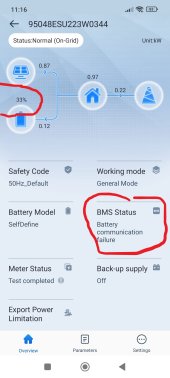Hello again, now my system is running for a while, seems ok, except of absence of the sun...

I have only one thing left, where I'm not sure if this is ok or not: I have two Energy meters, EM24 for the Grid Measurement and an ET340 for the GoodWe Inverter:
View attachment 131412
Both are connected parallel to one RS485-USB Cable.
It seems to work fine, but sometimes I have gaps in the measurement of the Inverter:
View attachment 131413
I connected them as they should be:
EM24:
View attachment 131414 ET340:
View attachment 131415
But I was unsure about that red termination bridge on the ET340 and as Victron said nothing about it on the installation page so I kept it away.
But in the
Manual of the RS485-USB Cable there are some information about the 120R Terminating Resistor:
Only Required if the USB-RS485-WE cable is the first or last device in a multi-drop RS485 System, to meet RS485 Termination Requirements.
So what should I do? Add only the Bridge or connect somehow the terminator Pins 4 and 6 of the Cable?
Thanks a lot for help!