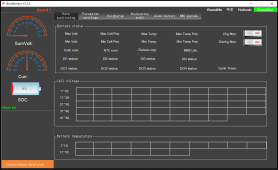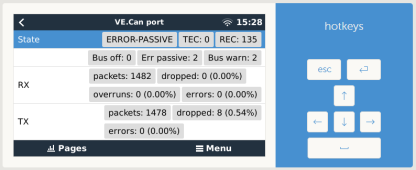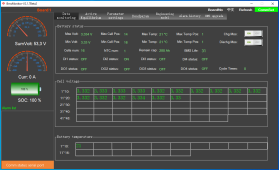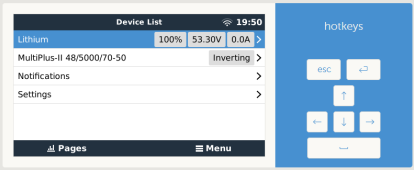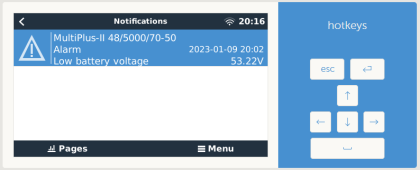That did it!

Now I could read out the inverter settings and you won't believe, they set VOLTRONICS+CAN, not VICTRON+CAN.... ?
 View attachment 128747
View attachment 128747
I set now VICTRON+CAN and voila, it is visible in the device List!
View attachment 128745
Now I have only one problem, the Victron runs directly from the Battery and is consumpting ~37W/-0.7A in Inverter Mode, but in the software or in the BMS directly, over BT, it shows 0.0A current. Only if the consumption goes over ~2.5A, the BMS shows it, below it shows always 0.0A, when I look internal Battery Monitor of the MP2, it shows me correctly ~37W/-0.7A.
Is this normal.