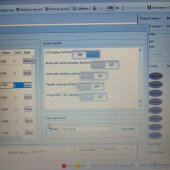Steve_Rutland
New Member
- Joined
- Dec 4, 2022
- Messages
- 28
Righty. Finally got comms. Turned out my first new lead was faulty ( no continuity on the blue wire ) so that’ll teach me to check my leads even if they’re new. Think everything is running ok now and guessing the software is defaulted to Pylontech as it’s not in the drop down
What can I actually do with this Seplos software or is it more a monitoring/ fault finding thing?
Soz for this double post, not sure how to delete it.
What can I actually do with this Seplos software or is it more a monitoring/ fault finding thing?
Soz for this double post, not sure how to delete it.