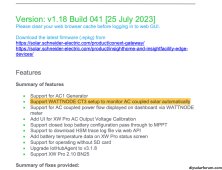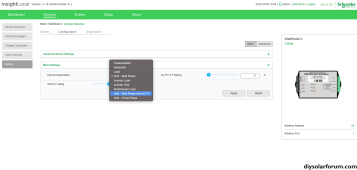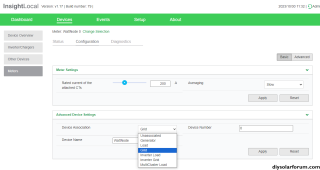That spoils a lot of the fun. Two questions:I tried loading that download for v1.18 last night and it says its not a valid package when I tried to load it into insight home.
1) What was the previous f/w version on your InsightHome ?
2) So just to confirm, you downloaded the firmware to your management computer, you unzipped that file into two files: a) Release Notes b) The actual firmware file, and then you used the InsightHome tool to attempt loading that unzipped file into the device...??
Last edited: