Well I’m finally done and my system is in production.
My goal when I started this phase (Phase 1) of the project was to create an expandable system that would act as a backup for my critical circuits for 24 hours during a power outage. While I have not quite hit that goal, I’m at 15:45 with the current batteries. My calculations of energy used were off. Oh well - still happy!
My system consists of 2 X 6000XP’s with 4 x Ruixu batteries. I also have AC connected to provide the primary source of energy for my UPS until I get solar.
I set the 6000XP’s with AC Grid first with a time slot of 00:00 to 23:59
I posted some pictures here to show my system and the wiring diagrams I used.
This forum has been a great resource for putting this together specifically @FilterGuy and @AZ Solar Junkie for their help.
Current Connected @HighTechLab was also very helpful in selling and supporting my installation.
Time for inspection and on to planning for my panels!
My goal when I started this phase (Phase 1) of the project was to create an expandable system that would act as a backup for my critical circuits for 24 hours during a power outage. While I have not quite hit that goal, I’m at 15:45 with the current batteries. My calculations of energy used were off. Oh well - still happy!
My system consists of 2 X 6000XP’s with 4 x Ruixu batteries. I also have AC connected to provide the primary source of energy for my UPS until I get solar.
I set the 6000XP’s with AC Grid first with a time slot of 00:00 to 23:59
I posted some pictures here to show my system and the wiring diagrams I used.
This forum has been a great resource for putting this together specifically @FilterGuy and @AZ Solar Junkie for their help.
Current Connected @HighTechLab was also very helpful in selling and supporting my installation.
Time for inspection and on to planning for my panels!
Attachments
-
 IMG_0657.jpeg219.2 KB · Views: 135
IMG_0657.jpeg219.2 KB · Views: 135 -
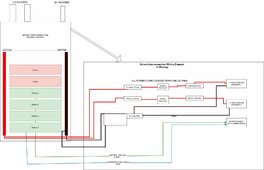 Solar Project-DC System.jpeg104.6 KB · Views: 127
Solar Project-DC System.jpeg104.6 KB · Views: 127 -
 IMG_0647.jpeg283.3 KB · Views: 128
IMG_0647.jpeg283.3 KB · Views: 128 -
 IMG_0652.jpeg232.5 KB · Views: 125
IMG_0652.jpeg232.5 KB · Views: 125 -
 IMG_0655.jpeg311.1 KB · Views: 128
IMG_0655.jpeg311.1 KB · Views: 128 -
 IMG_0656.jpeg248.3 KB · Views: 121
IMG_0656.jpeg248.3 KB · Views: 121 -
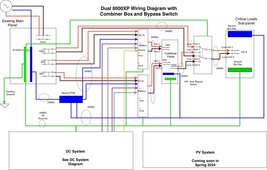 Solar Project-Copy of 6000XP Wiring Diagram.jpeg182.5 KB · Views: 119
Solar Project-Copy of 6000XP Wiring Diagram.jpeg182.5 KB · Views: 119
























