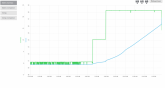GXMnow
Solar Wizard
- Joined
- Jul 17, 2020
- Messages
- 2,715
Does anyone on here have a Schneider Conext Gateway? And if you do, it is connected WiFi to your network? I spent about an hour with the gateway, and I have it updated to the latest 1.08 software. I think I have the WiFi configured correct, I picked my network, entered the WiFi password, and it lit up a nice green check mark. I have it set for DHCP, but I can't see it in my router log. I have tried several things, even having it full reboot without the ethernet cable, and it still is not asking the router for an IP address. As soon as I plug the cable back in, it comes up and works fine, but I was hoping not to have to run an ethernet cable out to the far end of the garage. So I have not even added the XW-Pro to my plant yet in the gateway, and have not even seen the setting in the inverter yet. When I am a bit more awake, I will just take my laptop in the garage so I can get the Gateway connected to the XW-Pro and at least configure it for my battery bank before I let it charge at all. I need to also go pickup a couple more conduit fittings and #8 wire to tie it in to my breaker panels.
With just the battery bank, it lit up in standby mode. I hit the power button and it turned on and was making the 120/240 split phase power (it measured 118/236, close enough) and pulled just over 1 amp from the battery in run mode. When I went to shut it down, a tap on the power button did nothing, so I then held it in and after a few seconds, it did shut off. But as I went to turn off the battery disconnect, it powered back up again. It did not want to stay off or go into standby. I am sure that has to be a setting. I finally held the button in and when the BMS showed zero current and the face of the XW was dark, I shut off the battery bank disconnect. A few seconds later, the XW still tried to power back up, but the caps only lit it up for about 2 seconds as the fans cycled and it went dark.
After some breakfast, I'll be back at it today. I guess you could say there is one good thing about this Covid-19 lock out. I am working from home and as long as I keep my reports getting in on time and I monitor my phone and e-mail and deal with customers, I am here to work on this. But I would so much rather be back at work. We all really need to wear our masks and do what we can to slow the spread.
With just the battery bank, it lit up in standby mode. I hit the power button and it turned on and was making the 120/240 split phase power (it measured 118/236, close enough) and pulled just over 1 amp from the battery in run mode. When I went to shut it down, a tap on the power button did nothing, so I then held it in and after a few seconds, it did shut off. But as I went to turn off the battery disconnect, it powered back up again. It did not want to stay off or go into standby. I am sure that has to be a setting. I finally held the button in and when the BMS showed zero current and the face of the XW was dark, I shut off the battery bank disconnect. A few seconds later, the XW still tried to power back up, but the caps only lit it up for about 2 seconds as the fans cycled and it went dark.
After some breakfast, I'll be back at it today. I guess you could say there is one good thing about this Covid-19 lock out. I am working from home and as long as I keep my reports getting in on time and I monitor my phone and e-mail and deal with customers, I am here to work on this. But I would so much rather be back at work. We all really need to wear our masks and do what we can to slow the spread.