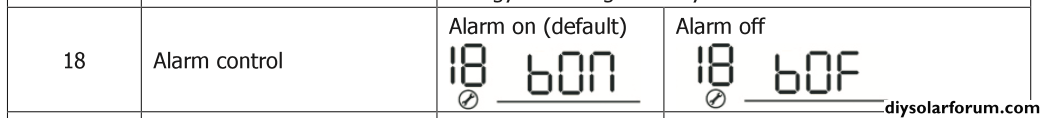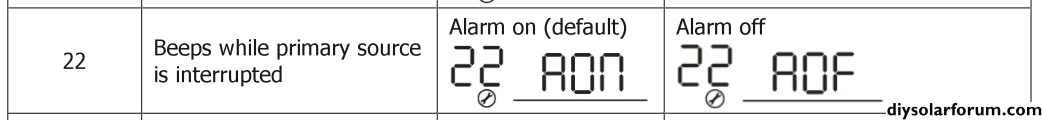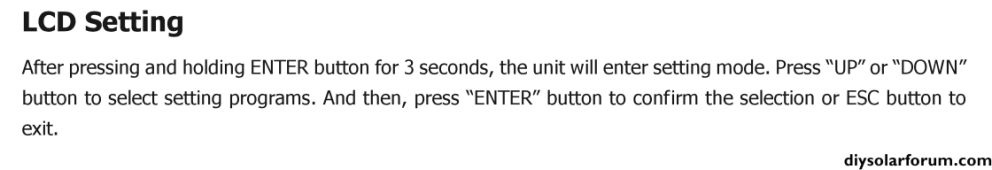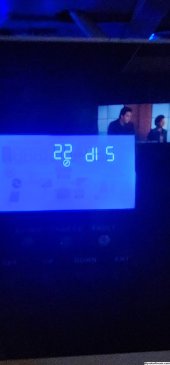Thank you for the post Will and for your informative videos on youtube. I am looking for an in depth MegaRevo 8k hybrid inverter manual. I am looking for something with details. The one that comes with the unit does not discuss all the features and how to configure. I believe that this inverter is similar ir not idential to the BlueSun.After posting links to MPP manuals, and experiencing dead links every few months, I uploaded the manuals directly to my website: https://www.mobile-solarpower.com/all-in-one-solar-power-packages1.html
I am also attaching the most common PIP LV model manuals to this post. If I were you, I would download them and keep them somewhere safe on your computer. It is very frustrating to find these manuals at times.
If you are using a hybrid or not commonly used model (like a tiny 48v model), you can find the manual in their database: http://www.mppsolar.com/manual/
You are using an out of date browser. It may not display this or other websites correctly.
You should upgrade or use an alternative browser.
You should upgrade or use an alternative browser.
All-in-one MPP System Manuals
- Thread starter Will Prowse
- Start date
okay..long time to re-post..I installed the MPP PIP 2724LV-Mr 24V...so far so good. after 6 months here are my thoughts:
I have 2 SOK 12 volts, Victron smart shunt. 425 watt single panel. On my first road trip, all was good. We used electricity for making coffee and cooking (Ikea induction hotplate) which pulled up to 1800 watts at a time. After about an hour of boiling water and frying veggies the batteries were down to about %70...by 9 AM the next morning we were %100 charged. so pretty happy with that. Around day 8, in the middle of the night the alarm on the charger starting ringing and the shunt indicated Midpoint Voltage Deviation of %2...so I just shut the charger off. In the morning I plugged into the shore power and that started to reset or recharge. After this trip and some investigation I installed the Balancer from watts247..He mentions that this is required for multi battery set ups. (Note: my batteries were perfectly balanced before I installed them). I am happy with the MPP unit, but there are a lot of parameters in the settings and SOK doesn't provide an answer to many of them.
I have 2 SOK 12 volts, Victron smart shunt. 425 watt single panel. On my first road trip, all was good. We used electricity for making coffee and cooking (Ikea induction hotplate) which pulled up to 1800 watts at a time. After about an hour of boiling water and frying veggies the batteries were down to about %70...by 9 AM the next morning we were %100 charged. so pretty happy with that. Around day 8, in the middle of the night the alarm on the charger starting ringing and the shunt indicated Midpoint Voltage Deviation of %2...so I just shut the charger off. In the morning I plugged into the shore power and that started to reset or recharge. After this trip and some investigation I installed the Balancer from watts247..He mentions that this is required for multi battery set ups. (Note: my batteries were perfectly balanced before I installed them). I am happy with the MPP unit, but there are a lot of parameters in the settings and SOK doesn't provide an answer to many of them.
kingsling
New Member
- Joined
- Feb 3, 2022
- Messages
- 14
Happy Holidays All,
In Will's Video he states no fuse is needed because the battery has a BMS of its own?
Will also shows no circuit breaker with the AC connection and the MPP Manual states that the unit is protected (see #11 item in description of manual layout)?
But then the manual states that a breaker/fuse should be installed ahead of the DC Positive and the AC input, in the connection/installation sections??
Its Christmas Time and I'm asking Santa or Will or Anyone,
PLEASE HELP!
In Will's Video he states no fuse is needed because the battery has a BMS of its own?
Will also shows no circuit breaker with the AC connection and the MPP Manual states that the unit is protected (see #11 item in description of manual layout)?
But then the manual states that a breaker/fuse should be installed ahead of the DC Positive and the AC input, in the connection/installation sections??
Its Christmas Time and I'm asking Santa or Will or Anyone,
PLEASE HELP!
If it's a single battery you can use the built-in fuse if it's DC rated. If you have multiple batteries you need to use a t class fuse to protect the conductor that supplies the system or bus bar. I would stick to the blueprint on my main website.
Bud Martin
Solar Wizard
- Joined
- Aug 27, 2020
- Messages
- 4,844
It looks like Will had updated the diagram showing the fuse on the battery.Happy Holidays All,
In Will's Video he states no fuse is needed because the battery has a BMS of its own?
Will also shows no circuit breaker with the AC connection and the MPP Manual states that the unit is protected (see #11 item in description of manual layout)?
But then the manual states that a breaker/fuse should be installed ahead of the DC Positive and the AC input, in the connection/installation sections??
Its Christmas Time and I'm asking Santa or Will or Anyone,
PLEASE HELP!
The MPP has the circuit breaker for the AC input, it is located on the bottom left of the unit.
For AC output, it should have circuit breaker as well.
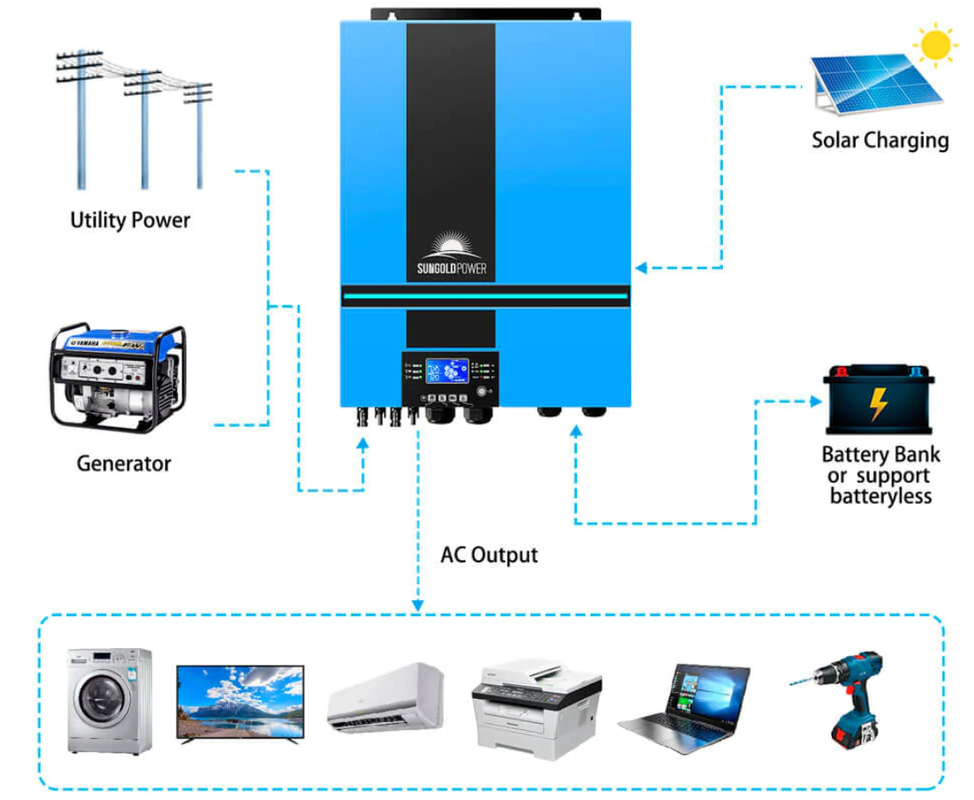
All-in-One 12/24/48V Packages
MPP and a few other manufacturers now sell a "complete off grid system in a box" that has: AC Inverter Solar Charge Controller AC Battery Charger Automatic Transfer Switch (if grid power is...
www.mobile-solarpower.com
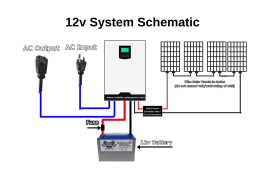
On one of my older system build videos I said you can get away without a fuse on the battleborns. But all of the schematics and all of the recommendations have had a fuse of some sorts on them.It looks like Will had updated the diagram showing the fuse on the battery.
The MPP has the circuit breaker for the AC input, it is located on the bottom left of the unit.
For AC output, it should have circuit breaker as well.
View attachment 125301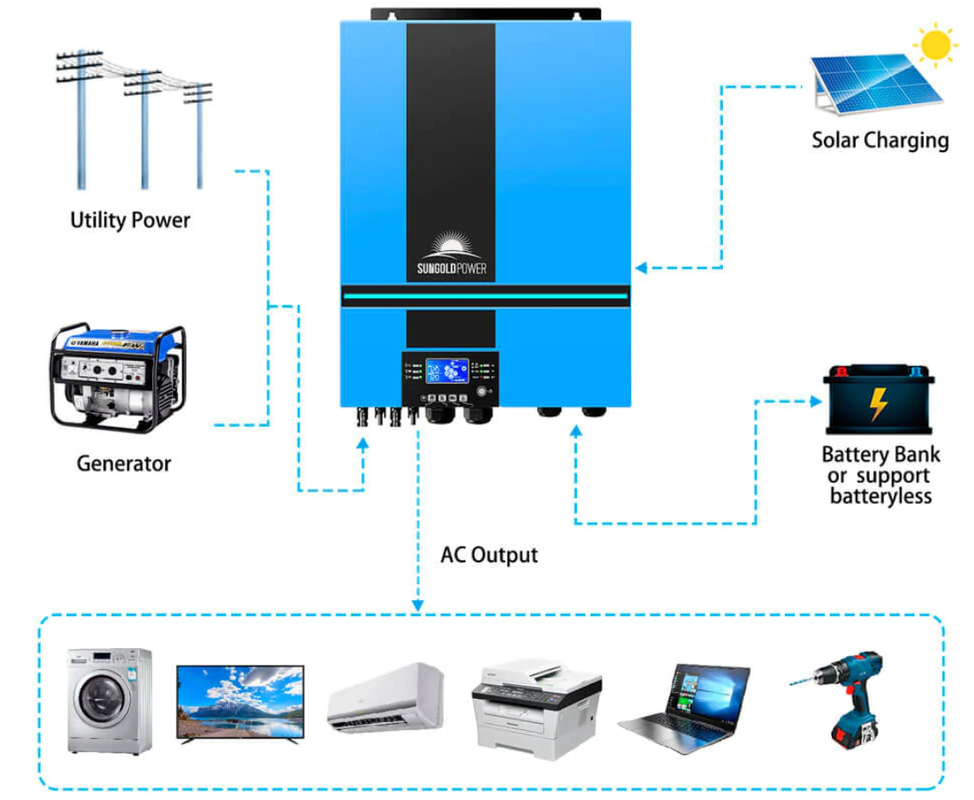
All-in-One 12/24/48V Packages
MPP and a few other manufacturers now sell a "complete off grid system in a box" that has: AC Inverter Solar Charge Controller AC Battery Charger Automatic Transfer Switch (if grid power is...www.mobile-solarpower.com
And in the book it states every conductor needs to have over current protection device
ResidentialpanelonRV
New Member
I'm here are rewatching your "beginners 48v" video from 2019 trying to figure out to turn of that incessant beeping...
I am using a Powmr (from before they even had a name, there is no name/logo/anything on my Allinone. It's a 3500watt 110. (I kinda regret not getting the 5000watt 220,but I've barely needed 220v anyways).
My issue is finding a manual or simply what setting will stop the that infernal beeping. (Specifically at sunrise and sunset as it bounces between enough charge and not enough from the PV)
Anyways...if there is any way you can help, I'd greatly appreciate.

I am using a Powmr (from before they even had a name, there is no name/logo/anything on my Allinone. It's a 3500watt 110. (I kinda regret not getting the 5000watt 220,but I've barely needed 220v anyways).
My issue is finding a manual or simply what setting will stop the that infernal beeping. (Specifically at sunrise and sunset as it bounces between enough charge and not enough from the PV)
Anyways...if there is any way you can help, I'd greatly appreciate.


wattmatters
Solar Wizard
ResidentialpanelonRV
New Member
These are all the setting that I am uncertain of and have never changed. All other settings I know what they are. It's possible I'm stuck with the beep. I'm just in a place where the last two hours of sunlight are shaded by trees and it's two hours of constant on/off PV beeping. ? I really hope it's one of these.
Attachments
wattmatters
Solar Wizard
I doubt it.
01 UTI
Output source priority. Some inverters also have an SUb option as well:

03 UPS
Voltage input operating range. Your voltages may vary, this is just to describe the function: Also changes how quickly the UPS function cuts over from utility to battery. UPS mode is quicker but also tend to modify the waveform more as a result.
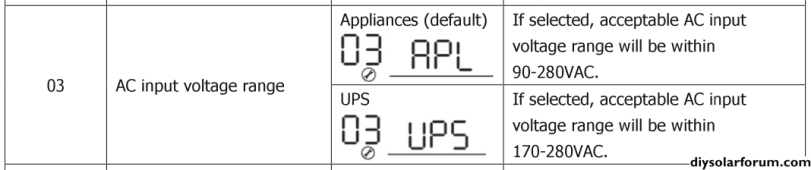
06 SnU
Charger Source Priority:
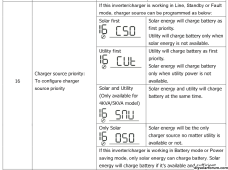
22 dIS
I don't know, possibly a Display setting?
24 EnA
Don't know.
01 UTI
Output source priority. Some inverters also have an SUb option as well:

03 UPS
Voltage input operating range. Your voltages may vary, this is just to describe the function: Also changes how quickly the UPS function cuts over from utility to battery. UPS mode is quicker but also tend to modify the waveform more as a result.
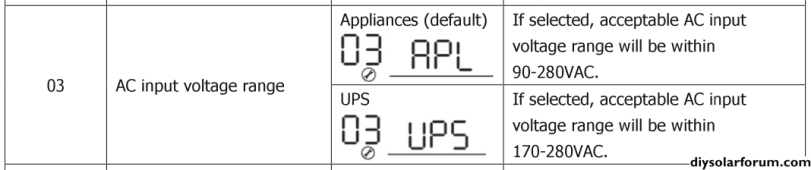
06 SnU
Charger Source Priority:
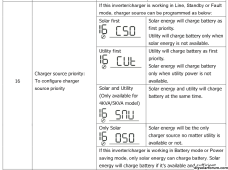
22 dIS
I don't know, possibly a Display setting?
24 EnA
Don't know.
Similar threads
- Replies
- 1
- Views
- 562
- Replies
- 1
- Views
- 921
- Replies
- 0
- Views
- 412
- Replies
- 170
- Views
- 7K