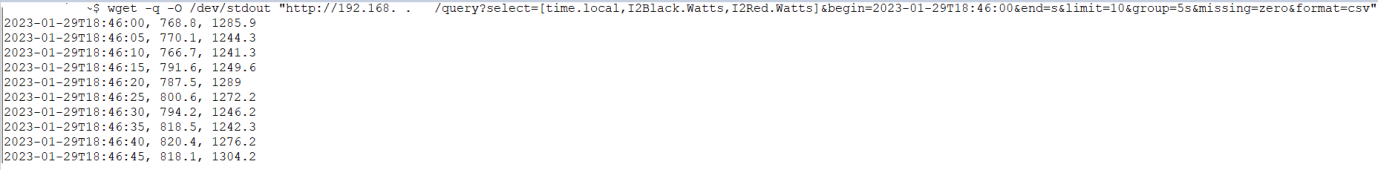iwishitwouldwork
New Member
I'm in the US.
I would like to see whether the system is up, but I don't want to do it interactively. I've tried various text-only browsers to fetch the monitor page, but between javascript and images and ... none of them will let me access the power being produced. I'd like to tie this in to nagios, ultimately. I tried a couple of android emulators but it turns out you can't install the app on anything except a phone. I can't, anyway.
Ideally, I'd like to be able to run a command line like:
wget <URL> -O foo.html
and then I could just parse the html file for what I need. But wget does not execute the javascript (I guess that's what it is). I can't use that output -- that I know of.
I'm starting to get the feeling that what I want is impossible.
I would like to see whether the system is up, but I don't want to do it interactively. I've tried various text-only browsers to fetch the monitor page, but between javascript and images and ... none of them will let me access the power being produced. I'd like to tie this in to nagios, ultimately. I tried a couple of android emulators but it turns out you can't install the app on anything except a phone. I can't, anyway.
Ideally, I'd like to be able to run a command line like:
wget <URL> -O foo.html
and then I could just parse the html file for what I need. But wget does not execute the javascript (I guess that's what it is). I can't use that output -- that I know of.
I'm starting to get the feeling that what I want is impossible.