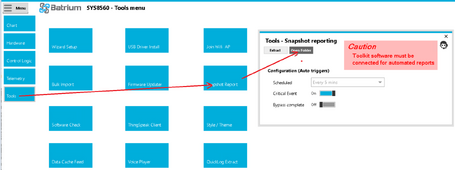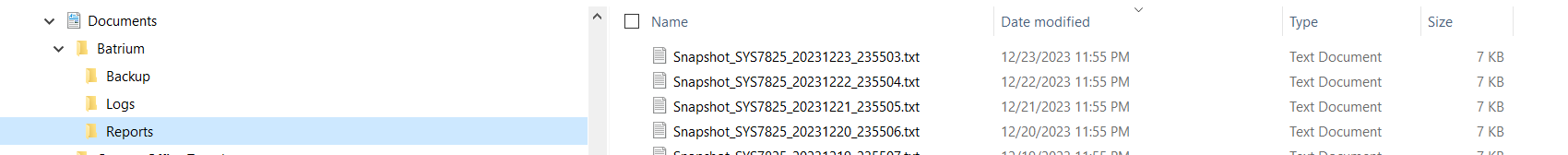Zwy
Solar Wizard
I've run into this about 3 times now. The Batrium will reset SOC to 100% when there are consecutive days without reaching full charge. An example is yesterday I see SA shows about 7Kwh of charge went into the battery. Battery was at 40% in the morning, so there is no way I could reach 100%. I do have a Victron Smartshunt connected to SA and both shunts usually agree. Just now the Batrium showed 100% SOC and SA showed 44%.
I have inputted the correct SOC under Shunt MetricsSoc% tab. There must be a setting somewhere I'm missing. I understand the SOC needs to hit 100% occasionally for shunt drift but what is happening doesn't make sense. I have inputted the correct capacity for my bank. Re-calibrate Low SOC and High SOC are ON, Empty SOC% cycle threshold is fixed (non settable) at 35% and Full SOC% cycle threshold is factory default at 85% but can be set.
I have inputted the correct SOC under Shunt MetricsSoc% tab. There must be a setting somewhere I'm missing. I understand the SOC needs to hit 100% occasionally for shunt drift but what is happening doesn't make sense. I have inputted the correct capacity for my bank. Re-calibrate Low SOC and High SOC are ON, Empty SOC% cycle threshold is fixed (non settable) at 35% and Full SOC% cycle threshold is factory default at 85% but can be set.