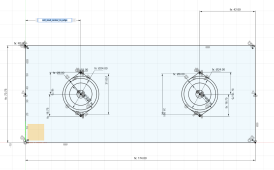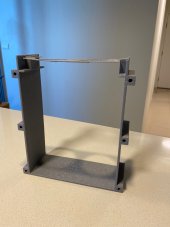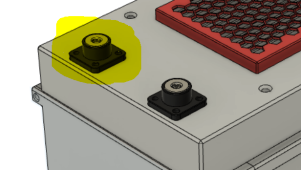Thanks sunrise,
This is my second attempt on modelling this case, the first model wasn't worth unpicking and fixing and i hadn't used user parametrics, but it helped get my head around a few things with fusion, That you tube link was handy, i learnt a lot from that learn fusion in 30 days. although i only got to day 19 and then i could help myself working my second model.
The square rod tunnel will be chamfered, i just hadn't reapplied them after i changed a few fixtures in the model, i'm just waiting for a few more fittings to turn up to get correct dimensions to insert them and then re apply the chamfers.
I agree with you on the rod, strength wise its fine, but i couldn't find any room for M8 with the size of my print bed on the Prusa, i've got about 1.5 mm left and the slicer has issues with the path.
I've got a fine tolerance in the hole, there isn't any slop at all, i did add an extra mid rod to help with twist, i guess ill see at the end, but i have high hopes that it will be ok.
I did consider not using PTEG, but i really needed the mechanical properties, as we do a lot of off road travelling, corrugations just destroy everything, i'm hoping the extra flex in PETG with handle it, another issue is heat, so i figured PETG would be better for me.
So far i've printed just over 120 hours of PETG, i haven't had an issue "yet" and the prints have been super clean and i had already ordered 5 rolls of it.
I spent a lot of time, getting the first layer tuned in, and my benchies turned out great with Prusa PETG, this SUNLU isn't as good, but hardly any stringing, and its $25 a roll compared to a $80 Prusa roll. so i'll keep fine tuning it.
i was quite surprised, but it prints really well, this trial piece is the roughest print i've done, but i had it in draft mode to run it and see what the draft mode looked like.
I have been drying it and running it through a filament dryer while printing, that may have helped, i don't know, but our humidity has been between 70-90% over the last few weeks, so the dryer must be helping.
you are right about the "Fully Constrained" aspect, mine is mostly constrained, but i noticed this morning when reviewing my model to find out what was going on, i had applied the constraint points on the wrong part of the model, so it wasn't moving correctly what adjusting parameters, i just didn't think ahead at the time.
I'm learning more as i go, and finding flaws that i did earlier, i've spent so much time troubleshooting why i have an issue and finding a way to resolve it, but this has been fun and frustrating.

I designed the firewall to hold the BMS, utilising the heatsink holes in the BMS, i also have the battery fuse block within the front section of the case under the terminals, the battery itself is compressed, i designed the front case to have coupler nuts, so i can screw the front cap on to access that without uncompressing the pack.
i'm up to v68 at the moment, once i fix up my parametric issues, ill work more on the firewall to allow for grommets for cabling and my current drawing has a split lid to work with my printing bed limitations.
I learnt a lot from just making a battery terminal component from the technical specs, to insert into the battery.
I was tempted to use your file and adapt it, but at the time i didn't even know how to adapt it. so i reviewed the timeline and how you used your user parametric for each component to see how you applied them.
I even took printed out a screenshot of the your user parametric's on how you labeled them to review when putting user para in my drawing. it didn't make sense at the beginning, but once i'd written them in my battery terminal model, it all made sense.
I'll most likely spend another few weeks on the drawing, as i want it fully dialled in before i print it, and i have a fair bit of printing to do while i finish the drawing, i got a few ASA external parts i need to print for my camper, once i've finished modelling them in fusion and then i want to try printing a few things in PLA before i smash out all the case parts.
I'm just amazed by 3D printing, i've got my own industrial woodworking workshop that i handcraft modern fine furniture in, i should have made the jump to 3D printing a long time ago, for miniature modelling of furniture instead of by hand, i've always just drawn 1:1, 1:10, eta scale drawings by hand and worked the way i was taught.
Thanks again for your help