You are using an out of date browser. It may not display this or other websites correctly.
You should upgrade or use an alternative browser.
You should upgrade or use an alternative browser.
Blue Smart v Charge Controller
- Thread starter Beavo
- Start date
I've just gone out and changed it back to LiFePo4.You have the charger settings set as a lead acid battery. The float is 13.8 - that’s too high for lithium (and the reason the charger was always working when the battery was full). Also, the temperature compensation needs set to zero. If you change the battery preset to Lithium- that should fix it - then change the absorbing to the 13.5-ish and float to 13.2v.
It's cost £6.15 since 8am and it's only 7pm now.
I've now set up a smart plug to turn it on two hours before sunrise and turn off at sunrise.
Unless I'm missing something, I would have thought they'd sell a gizmo that charged the batteries when they drain below a preset percentage.
I can't be the only one who would benefit from something like that.
Thanks for reply though.
Cheers
Sorry I've already changed it all back to LiFePo4 settings now.After you get all changes done - repost both and let’s make sure there are no other settings that need changed. Also, do you have a Smartshunt or BMV712? - if so post those settings too.
Everything I have is in the photo.
(I was typing the post while you posted this)
Cheers
GXMnow
Solar Wizard
- Joined
- Jul 17, 2020
- Messages
- 2,791
While my system is much larger and 48 volts, I do have a similar situation.
My "Grid Charging" is coming from a Schneider inverter/charger I have it set to only charge to about 75% SoC. Then the Victron Smart MPPT is set to hit 95% SoC. As long as the PV solar power can keep the battery above 75 the inverter never goes into grid charge mode.
The other advice in this thread looks correct and should work well.
Set the MPPT for LiFePO4 with the absorb voltage at 13.8 volts. That will get the battery to at least 90% SoC and allow a little room for cell balancing. Hitting full charge with LFP can be tricky as it is common for one cell to hit the upper knee and run up too fast for the BMS balancer to catch it. Absolute 100% would be absorb to 14.6 volts, but you are most certainly going to have a cell run away long before you get there. 13.8 is 3.45 volts per cell and is still over 90% charged if it is allowed to absorb there for an hour.
The float voltage only has to be a little below this. I would think 13.5 is safe and it can stay there all day without stressing the cells.
As the others have said, be sure to set the temp coefficient to zero.
Now set the AC input charger so absorb at just 13.2 volts. That way, the solar does all the charging unless the battery falls below 13.2 or 3.3 volts per cell. And set the float voltage even lower. Anything over 12.8 is keeping the battery over 50% charged. Having your timer disable the AC charger is not a bad idea. I have "Time of Use" electric rates here. The rate doubles from 4 pm to 9 pm so I have my AC charging blocked during that time so it can't charge from grid at the high rate. Do you have a good idea how may watt hours you use in a day? Maybe set the AC charger to only put in that much energy, and only if the battery is low. With that 280 AH battery, you have 3.58 KWHs of battery storage. How much is used in a typical day?
My "Grid Charging" is coming from a Schneider inverter/charger I have it set to only charge to about 75% SoC. Then the Victron Smart MPPT is set to hit 95% SoC. As long as the PV solar power can keep the battery above 75 the inverter never goes into grid charge mode.
The other advice in this thread looks correct and should work well.
Set the MPPT for LiFePO4 with the absorb voltage at 13.8 volts. That will get the battery to at least 90% SoC and allow a little room for cell balancing. Hitting full charge with LFP can be tricky as it is common for one cell to hit the upper knee and run up too fast for the BMS balancer to catch it. Absolute 100% would be absorb to 14.6 volts, but you are most certainly going to have a cell run away long before you get there. 13.8 is 3.45 volts per cell and is still over 90% charged if it is allowed to absorb there for an hour.
The float voltage only has to be a little below this. I would think 13.5 is safe and it can stay there all day without stressing the cells.
As the others have said, be sure to set the temp coefficient to zero.
Now set the AC input charger so absorb at just 13.2 volts. That way, the solar does all the charging unless the battery falls below 13.2 or 3.3 volts per cell. And set the float voltage even lower. Anything over 12.8 is keeping the battery over 50% charged. Having your timer disable the AC charger is not a bad idea. I have "Time of Use" electric rates here. The rate doubles from 4 pm to 9 pm so I have my AC charging blocked during that time so it can't charge from grid at the high rate. Do you have a good idea how may watt hours you use in a day? Maybe set the AC charger to only put in that much energy, and only if the battery is low. With that 280 AH battery, you have 3.58 KWHs of battery storage. How much is used in a typical day?
Wow, thank you for taking the time to type all that.While my system is much larger and 48 volts, I do have a similar situation.
My "Grid Charging" is coming from a Schneider inverter/charger I have it set to only charge to about 75% SoC. Then the Victron Smart MPPT is set to hit 95% SoC. As long as the PV solar power can keep the battery above 75 the inverter never goes into grid charge mode.
The other advice in this thread looks correct and should work well.
Set the MPPT for LiFePO4 with the absorb voltage at 13.8 volts. That will get the battery to at least 90% SoC and allow a little room for cell balancing. Hitting full charge with LFP can be tricky as it is common for one cell to hit the upper knee and run up too fast for the BMS balancer to catch it. Absolute 100% would be absorb to 14.6 volts, but you are most certainly going to have a cell run away long before you get there. 13.8 is 3.45 volts per cell and is still over 90% charged if it is allowed to absorb there for an hour.
The float voltage only has to be a little below this. I would think 13.5 is safe and it can stay there all day without stressing the cells.
As the others have said, be sure to set the temp coefficient to zero.
Now set the AC input charger so absorb at just 13.2 volts. That way, the solar does all the charging unless the battery falls below 13.2 or 3.3 volts per cell. And set the float voltage even lower. Anything over 12.8 is keeping the battery over 50% charged. Having your timer disable the AC charger is not a bad idea. I have "Time of Use" electric rates here. The rate doubles from 4 pm to 9 pm so I have my AC charging blocked during that time so it can't charge from grid at the high rate. Do you have a good idea how may watt hours you use in a day? Maybe set the AC charger to only put in that much energy, and only if the battery is low. With that 280 AH battery, you have 3.58 KWHs of battery storage. How much is used in a typical day?
There are two 280ah batteries in parallel and at present I've only had a TV and a monitor as loads. About 160 watts. There are a couple of usb things being regularly charged too but I assume they're relatively insignificant.
I'll make those changes in the morning and monitor it during the day.
Not the best weather for this kind of experimentation but then it rarely is here.
Many thanks
Tomthumb62
Solar Wizard
- Joined
- Sep 25, 2022
- Messages
- 1,871
In short, you can do so but it’s not easy or intuitive. Generally I do so manually by unplugging my blue smart charger when I don’t want it to be charging.can I make it so that the CC takes priority?
@Crowz recently posted their settings for their blue smart charger. Basically you tell the charger not to start charging until the battery voltage reaches a low enough point. I haven’t had the chance yet to try out his settings, but hope to this summer.
Edit: I believe what @Brucey suggests is a simpler method than what Crowz uses but I haven’t confirmed myself that it works as intended.
By the time I've figured this out they'll have invented something specifically for it.In short, you can do so but it’s not easy or intuitive. Generally I do so manually by unplugging my blue smart charger when I don’t want it to be charging.
@Crowz recently posted their settings for their blue smart charger. Basically you tell the charger not to start charging until the battery voltage reaches a low enough point. I haven’t had the chance yet to try out his settings, but hope to this summer.
Edit: I believe what @Brucey suggests is a simpler method than what Crowz uses but I haven’t confirmed myself that it works as intended.
Interesting trying to do it though.
Cheers
mikefitz
Solar Wizard
- Joined
- May 28, 2020
- Messages
- 3,162
Make the changes to the preselected lithium settings, battery safe off, no temperature compensation, no equilisation .I'll do as you suggest with the IP22
Suggest 13.3 absorbtion charge, 13.2 float, this will charge the battery to around 60% SOC.
Tomthumb62
Solar Wizard
- Joined
- Sep 25, 2022
- Messages
- 1,871
You can save that as a newly named preset so you can easily switch back and forth between settings
I’ve discovered that presets limit your options. Only in “user defined” mode can you access all the settings. How do you set things in user defined and save it as a preset? It doesn’t allow me to do so, but maybe I’m missing something.
Tomthumb62
Solar Wizard
- Joined
- Sep 25, 2022
- Messages
- 1,871
By the time I've figured this out they'll have invented something specifically for it.
Interesting trying to do it though.
Cheers
I’m hoping for that, too! These Victron products are both more complex (lots of available settings) and more intuitive than what I was using before (renogy), if that makes any sense. Can be confusing until you get the hang of it.
You can also always use the Victron Connect demo library and make changes to the settings and post a screenshot here before making the real changes. People can reply and comment on your proposed settings, based upon what you’re wanting to happen.
Brucey
Solar Wizard
Should be able to click in the Battery preset section, under user defined, change the voltages etc then Create preset option should be available.I’ve discovered that presets limit your options. Only in “user defined” mode can you access all the settings. How do you set things in user defined and save it as a preset? It doesn’t allow me to do so, but maybe I’m missing something.
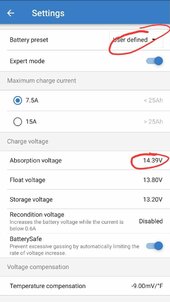

Q-Dog
¯\_(ツ)_/¯
I have my MultiPlus set to ignore the grid when the battery is above a certain charge, and I also have a timer on the grid input so it will only ever charge between sunset and about 3am. This way the batteries can get some charge if they really need it, but I also have capacity to store any solar power we make once the sun comes back up.
The grid connection never charges the batteries completely full unless I override the settings.
The grid connection never charges the batteries completely full unless I override the settings.
Tomthumb62
Solar Wizard
- Joined
- Sep 25, 2022
- Messages
- 1,871
Ok thanks. Weird. The other day I wasn’t allowed to edit one of my user created presets. I must’ve been doing something wrong, because I can do it now.Should be able to click in the Battery preset section, under user defined, change the voltages etc then Create preset option should be available.
View attachment 193347View attachment 193348
I didn't see a purpose for any preset other than user defined. Your programming it to do a job. Having different presets served no purpose for me since I was programming it to do a single job which is charging the batteries if the solar isn't able to. I don't want the charger doing anything unless something goes wrong (bad weather, etc) and the solar charge controller wasn't able to charge the batteries enough.
Thus 20something percent battery soc is where I want the ip22 to kick in. Otherwise I don't want it doing anything. So I just chose user defined and set how I wanted it to charge and when I wanted it to kick in charging. Then I clicked save and forgot it was out there unless discussing it on the forum
Thus 20something percent battery soc is where I want the ip22 to kick in. Otherwise I don't want it doing anything. So I just chose user defined and set how I wanted it to charge and when I wanted it to kick in charging. Then I clicked save and forgot it was out there unless discussing it on the forum
Tomthumb62
Solar Wizard
- Joined
- Sep 25, 2022
- Messages
- 1,871
Having different presets served no purpose for me since I was programming it to do a single job
Yeah it took me a moment to figure that out
Much kudos to you for figuring out how to set it to only come in when the solar isn’t enough. For those times when I have the grid available for long periods of time, I will use a preset using your settings to use solar first and only use the charger when the clouds are in for days on end (rare).
I would be more than happy if I could get it to behave this way.Thus 20something percent battery soc is where I want the ip22 to kick in. Otherwise I don't want it doing anything. So I just chose user defined and set how I wanted it to charge and when I wanted it to kick in charging. Then I clicked save and forgot it was out there unless discussing it on the forum
Are you able to share your settings?
Sounds like a few people would benefit.
Cheers
Tomthumb62
Solar Wizard
- Joined
- Sep 25, 2022
- Messages
- 1,871
I would be more than happy if I could get it to behave this way.
Are you able to share your settings?
Sounds like a few people would benefit.
Cheers
Start reading here:
Post in thread 'Need some help programming the victron ip22 charger'
https://diysolarforum.com/threads/n...ng-the-victron-ip22-charger.73127/post-991658
Excellent, Thank you, I'll follow those instructions.Start reading here:
Post in thread 'Need some help programming the victron ip22 charger'
https://diysolarforum.com/threads/n...ng-the-victron-ip22-charger.73127/post-991658
So going by the settings I have changed, I would have thought that the IP22 would have stopped charging now, or am I misunderstanding this?Start reading here:
Post in thread 'Need some help programming the victron ip22 charger'
https://diysolarforum.com/threads/n...ng-the-victron-ip22-charger.73127/post-991658
It's still using around 250 watts.


Cheers
Last edited:
When it is first turned on or plugged in it will charge the battery slap full no matter what basically. After that it follows the programming.
Also after setting everything the way you want it you have to go into re-bulk voltage offset and click ok to accept the .1 again. If you dont do this part it will not work right.
Also after setting everything the way you want it you have to go into re-bulk voltage offset and click ok to accept the .1 again. If you dont do this part it will not work right.
Ahh that clears that up. Thanks againWhen it is first turned on or plugged in it will charge the battery slap full no matter what basically. After that it follows the programming.
Also after setting everything the way you want it you have to go into re-bulk voltage offset and click ok to accept the .1 again. If you dont do this part it will not work right.
Brucey
Solar Wizard
Your absorption is too high.i think someone recommended 13.2V?So going by the settings I have changed, I would have thought that the IP22 would have stopped charging now, or am I misunderstanding this?
It's still using around 250 watts.
View attachment 193464
View attachment 193465
Cheers
Brucey
Solar Wizard
Actually doesn't look like you based this off the lithium preset.
Similar threads
- Replies
- 2
- Views
- 223
- Replies
- 15
- Views
- 513
- Replies
- 4
- Views
- 228




