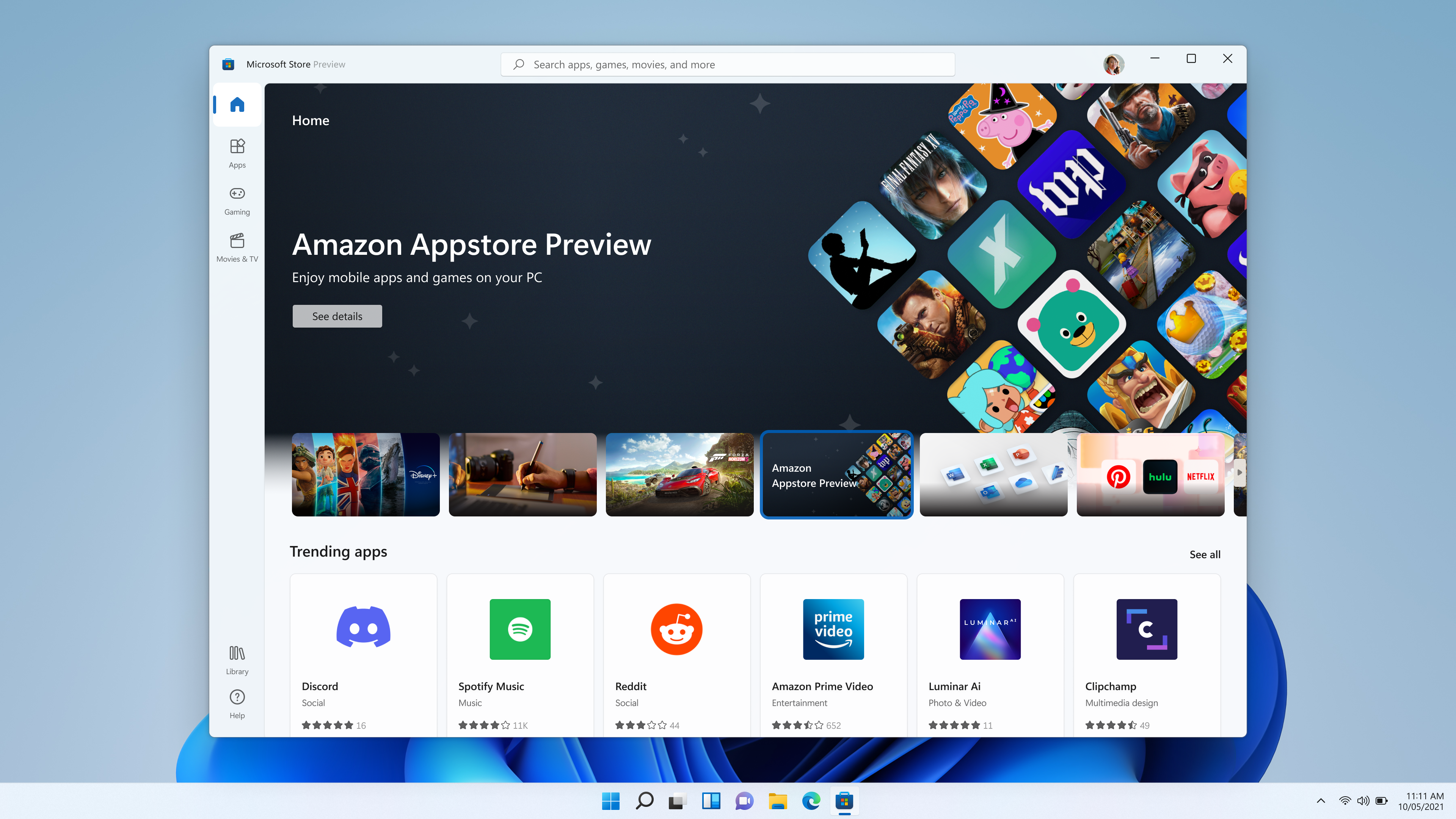Steve_S
Offgrid Cabineer, N.E. Ontario, Canada
Good Day fellow DIY'ers.
I am using several JK-BMS's which have Bluetooth as well as RS485 comms. They provide a BT App that can connect to the separate BMS' from a single menu. I've decided to "Experiment" with a different method of monitoring the BMS' via BT as opposed to RS485.
Scenario:
I have a separate powerhouse where all the solar gear is located and it is about 50'+ from my actual house which is too far for Bluetooth to work. There is CAT-6 Ethernet wired from the powerhouse to the house router, and WIFI does reach it without issues as well. I'm sick of having to meander out there with my phone to use BT to check on my battery packs, not to mention Winter is coming so "suiting up" in -20C temps is Tedious at best to do so.
Thanks to one of the Youtube Channels I'm subscribed to I watched a good review on an Android & Linux SBC (small board computer) similar to a Raspberry Pi which provides a clean Native Android 11 Install. I Have Raspi's but you have to kludge Android onto them and that does not appeal to me.
So today I purchased a Khadas Vim1s SBC and will set this up with Andriod 11 and use TeamViewer between my Main Windows-10 PC and it to monitor & play with the BMS's. I will likely also use one of my Raspi-4B's for the RS485 but that will be another experiment for over winter which will incorporate my Midnite Solar Classic(s) and probably my Samlex EVO Inverter/Charger via ModBus but that is going to be a bit more challenging and thus time-consuming. * I do have the Samlex ModBus protocol stack info BUT have a developer NDA so I cannot share it, sorry.
I'll be posting to this thread as I "tinker" with this experiment so if anyone is interested it'll be here for you to laugh at.
Hope it is of interest and that it may generate other ideas as well.
Steve
I am using several JK-BMS's which have Bluetooth as well as RS485 comms. They provide a BT App that can connect to the separate BMS' from a single menu. I've decided to "Experiment" with a different method of monitoring the BMS' via BT as opposed to RS485.
Scenario:
I have a separate powerhouse where all the solar gear is located and it is about 50'+ from my actual house which is too far for Bluetooth to work. There is CAT-6 Ethernet wired from the powerhouse to the house router, and WIFI does reach it without issues as well. I'm sick of having to meander out there with my phone to use BT to check on my battery packs, not to mention Winter is coming so "suiting up" in -20C temps is Tedious at best to do so.
Thanks to one of the Youtube Channels I'm subscribed to I watched a good review on an Android & Linux SBC (small board computer) similar to a Raspberry Pi which provides a clean Native Android 11 Install. I Have Raspi's but you have to kludge Android onto them and that does not appeal to me.
So today I purchased a Khadas Vim1s SBC and will set this up with Andriod 11 and use TeamViewer between my Main Windows-10 PC and it to monitor & play with the BMS's. I will likely also use one of my Raspi-4B's for the RS485 but that will be another experiment for over winter which will incorporate my Midnite Solar Classic(s) and probably my Samlex EVO Inverter/Charger via ModBus but that is going to be a bit more challenging and thus time-consuming. * I do have the Samlex ModBus protocol stack info BUT have a developer NDA so I cannot share it, sorry.
I'll be posting to this thread as I "tinker" with this experiment so if anyone is interested it'll be here for you to laugh at.
|
Hope it is of interest and that it may generate other ideas as well.
Steve