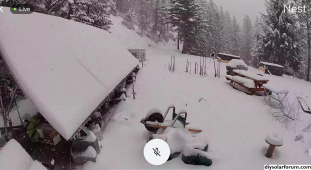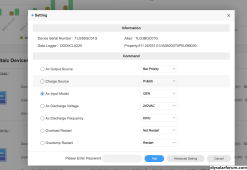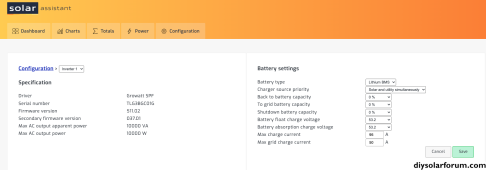magnet creek
New Member
- Joined
- Jul 27, 2022
- Messages
- 55
I just Installed SA 2 days ago and love the interface and the functionality. Not going back to the Growatt server page or Shine anytime soon.
I have a question. It looks like Solar Assitant can change a lot of settings in the Inverter, but is there a way to get SA to open and close the Dry Contact at certain settings (like SOC<40%)?
I know you can set these values (12&13) in the Growatt Inverter, but the logic in the Inverter does not seem to work (It closes the NO contact at SOC<40% but opens the dry contact again as soon as there is Generator Power)
I have a question. It looks like Solar Assitant can change a lot of settings in the Inverter, but is there a way to get SA to open and close the Dry Contact at certain settings (like SOC<40%)?
I know you can set these values (12&13) in the Growatt Inverter, but the logic in the Inverter does not seem to work (It closes the NO contact at SOC<40% but opens the dry contact again as soon as there is Generator Power)