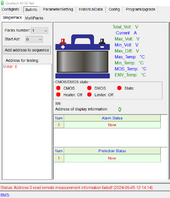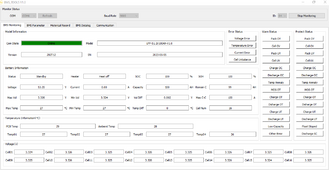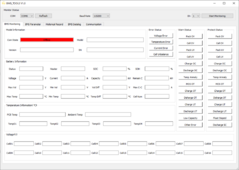RadioChief
New Member
Hello there. Hope I am not asking a question that has already been asked before but I am trying to communicate with my batteries. These are EG4 LL. The version with a display screen and 6 position dip switches on the front. I think that is V1? I have 12 of them. I was hoping that maybe updated firmware would make them all show up in my Schneider XW Pro Insight home software. Right now I see only one of them in Insight Home. I can get communication with BMS Tools software so I think my cables check out but BMS test gives me no joy. I was wondering if I downloaded the correct version for my batteries but I only find this one that says "Qualtech 4810 test" in the upper left hand corner. The videos I've watched show a different version number. For the purpose of connecting with the software on my PC I am setting the dip switch on the first battery to all switches to the right, which should be 64. Happy to provide you guys any other info I can lay my hands on to resolve this issue. Thanks!