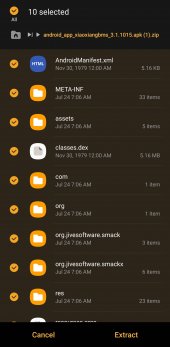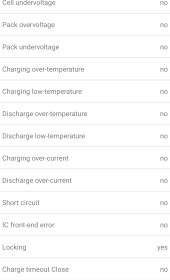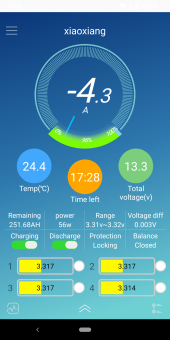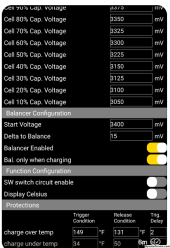As many of the posts in this thread can attest, the newest doesn't seem to be better. I see 1014 is still the Play Store version and I still use 1015 which is the one that successfully got me out of this problem. I'm a little gun shy and your post further convinces me not to upgrade. Doing a quick Google search, I could not find anything about xiaoxiang's application page... specifically support and/or version details. I was hoping to find what new features / bug fixes are in your 1026.
I'd suggest you
- un-link your current version (read above about how once linked it won't talk to another device). I'm guessing a new instance on the same device will be treated as a new device.
- un install your 1026
- find and install 1015 - I know it works and is able to get out of this locked mode.
If you can't find 1015 somewhere, private message me and we'll figure some way for me to get my copy of the 1015 apk to you.