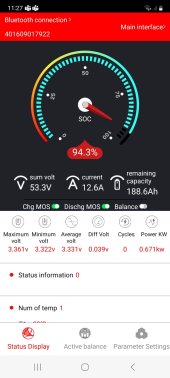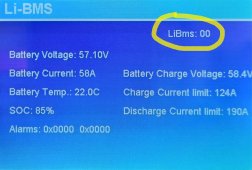Hi all,
I assembled my new system with Deye hybrid inverter SUN-5K-SG03LP1-EU.
I build a 48V battery with 16S EVE LF280K and Daly 200A smart bms fanless.
Daly BMS has WNT board so I can connect it with the inverter throught CAN port, but it doen't work.
I connect wnt board and inverter with standard ethernet cable.
From PCmaster
I set Pylon and CAN communication and then click Select
Restart bms from Pcmaster interface
Click on read button in pcmaster under inverter configuation
On Deye I select lithium and lithium mode 00.
But on inverter I can't read any information. SOC and everything is 0.
I chat with Deye and Daly support, but still not working.
Any idea?
Thank you for any information.
I assembled my new system with Deye hybrid inverter SUN-5K-SG03LP1-EU.
I build a 48V battery with 16S EVE LF280K and Daly 200A smart bms fanless.
Daly BMS has WNT board so I can connect it with the inverter throught CAN port, but it doen't work.
I connect wnt board and inverter with standard ethernet cable.
From PCmaster
I set Pylon and CAN communication and then click Select
Restart bms from Pcmaster interface
Click on read button in pcmaster under inverter configuation
On Deye I select lithium and lithium mode 00.
But on inverter I can't read any information. SOC and everything is 0.
I chat with Deye and Daly support, but still not working.
Any idea?
Thank you for any information.