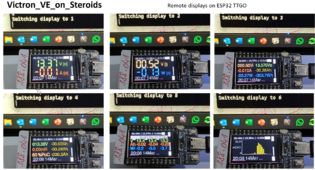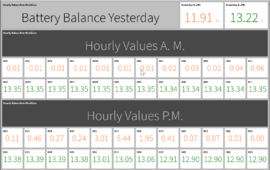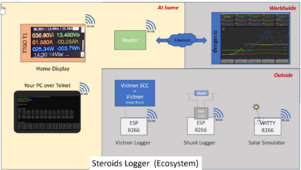rin67630
Solar Enthusiast
It can't: Serial is busy with the Victron port.using Serial - it doesn't respond to any command.....
You could try with TERM_IS_SOFTSER to check, but Telnet is ways superior.
It can't: Serial is busy with the Victron port.using Serial - it doesn't respond to any command.....
Yours (in Canada i assume), of course.
An ESP32 is not ideal, I haven't actually tested it with the actual code.so to recap:
compiles without errors (ESP32) serial & telnet
Hmm why? Is your network wonky?wifi gets IP address
NTP works (not always - will try different NTP servers)
Console1 is a macro defined in a_Libs_Vars:in SERIAL mode console input not responded to - if I replace Console1.read with Serial.readString(); menu system
runs but not serialRun - is Console1.read a library function?
#if defined(TERM_IS_SOFTSER)
#include <SoftwareSerial.h>
#define Console1 SoftwareSerial
#endif
#if defined(TERM_IS_SERIAL)
#define Console1 Serial
#endif
#if defined(TERM_IS_TELNET)
#include <TelnetStream.h>
#define Console1 TelnetStream
#endifMaybe because your network connection is wonky (NTP is unreliable)?added TelnetStream library but my telnet client will not connect, but I can ping it
The SoftwareSerial library is normally built in the Arduino IDE. You don't have to install anything.tried softser but need library for <SoftwareSerial.h> - is it softserialtx -----found it ESPsoftserial, will update after trying that
thanks
Your should replace de.pool.ntp.org with ca.pool.ntp.org if you are in Canada.yes switched to time.google.com - it works (but not every time)
I meant where in the code would you prefer to see these definitions?
I have a bunch or esp8266/esp32 running tasmota or esphome. Some of them work best when their time is consistently accurate, and already stretch the limit of what the 1 or 2 CPU cores can do. After trying to add more stratum 1 servers and other different configs, the solution I implemented was to run an NTP server in my x86-64 firewall and dnat any NTP connection trying to reach external NTP servers to my local one. It's super fast, always works, and frees up precious cycles on the busiest esp8266s.[...]
NTP works (not always - will try different NTP servers)
[...]
If NTP does not work, one should increase the delay in setup...
wifi gets IP address
NTP works (not always - will try different NTP servers)
...
getNTP();
delay(6000);
getEpoch(); // writes the Epoch (Numbers of seconds till 1.1.1970...
Windows PowerShell
Copyright (C) Microsoft Corporation. All rights reserved.
Install the latest PowerShell for new features and improvements! https://aka.ms/PSWindows
PS C:\Users\MiFi> WSL
mifi@MBP2014Windows:/mnt/c/Users/MiFi$ telnet 192.168.188.41
Trying 192.168.188.41...
Connected to 192.168.188.41.
Escape character is '^]'.
Waiting for input
1
Switching display to 1
2
Switching display to 2
3
Switching display to 3
B
Battery Stats
Hour | 00 | 01 | 02 | 03 | 04 | 05 | 06 | 07 | 08 | 09 | 10 | 11 |
Bat Ah | 00.00 | 00.00 | 00.00 | 00.00 | 00.00 | 00.00 | 00.00 | 00.00 | 00.00 | 00.00 | 00.00 | 00.00 |
Bat V | 00.00 | 00.00 | 00.00 | 00.00 | 00.00 | 00.00 | 00.00 | 00.00 | 00.00 | 00.00 | 00.00 | 00.00 |
Hour | 12 | 13 | 14 | 15 | 16 | 17 | 18 | 19 | 20 | 21 | 22 | 23 |
Bat Ah | 00.00 | 00.00 | 00.00 | 00.00 | 00.00 | 00.00 | 00.00 | 00.00 | 00.00 | 00.00 | 00.00 | 00.00 |
Bat V | 00.00 | 00.00 | 00.00 | 00.00 | 00.00 | 00.00 | 00.00 | 00.00 | 00.00 | 00.00 | 00.00 | 00.00 |Just a remark for those on Windows.
If you want a connection with Telnet, don't use the broken Windows' Telnet option, which does not handle CR/LF correctly.
Get WSL (the Windows' Subsystem Linux) and from there, use a working Telnet to communicate with your IoT devices.
Another vote for Putty. Installing WSL just to get telnet is a lot of work. [Yes, did the WSL thing, went back to macOS, Raspberry Pi, Debian on old Mac Minis, etc. Life’s too short. Windows is for gaming and windows-only apps.]... or PuTTY