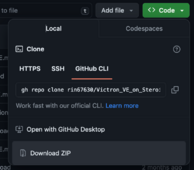rin67630
Solar Enthusiast
Here a 48V Version: the VBus input gets 1/2 of the battery voltage. I will double the input value in software.
Be cautious to use a high voltage capable buck converter !
Schematic
Configuration:
Be cautious to use a high voltage capable buck converter !
Schematic
Configuration:
Code:
//----------------------- HARDWARE OPTIONS ---------------------------------
#define AO_IS_NONE // _NONE , _DOUBLEBATTERY , _HALFBATTERY, _PANEL, _POT
#define A0_MAX 15 // if A0 is used, define the voltage of the full range measure
#define D0_IS_NONE // _NONE , _RELAY1
#define D5_IS_NONE // _NONE , _RELAY2
#define D6_IS_NONE // _NONE , _RELAY3, _VE_BLOCK, _VE_START_STOP
#define D7_IS_NONE // _NONE , _RELAY4; _VICTRON
#define OLED_IS_64x48 // _NONE , _64x48 , _128x64
#define OLED_IS_REVERSED // _IS_NORMAL, _IS_REVERSED To turn the display 180° if required
#define INA_IS_226 // _NONE , _226
#define INA_VBUS_IS_HALF // _FULL _HALF (when high voltage schematic is used)