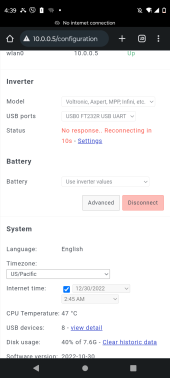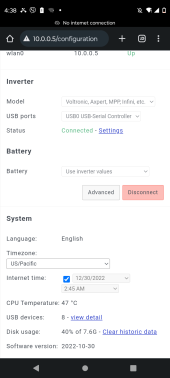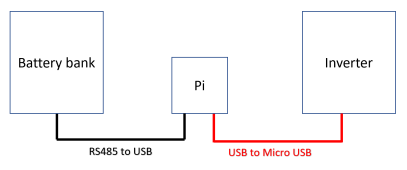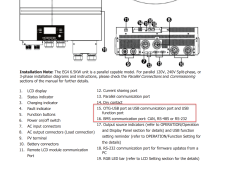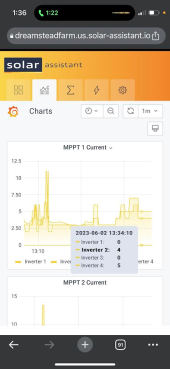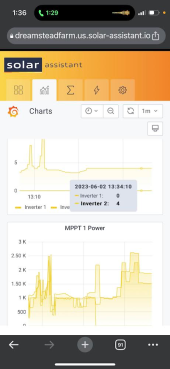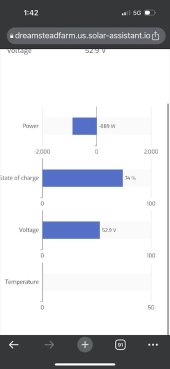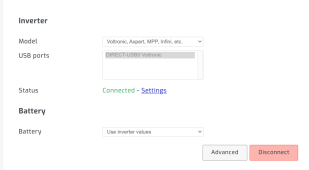Hello there I’m jumping on this thread because I’m having similar issues but I’m using an OrangePi SA. SA was working fine for reading inverter data when I only had two inveters with both of them connected via USB to the Pi. Well I now have a total of 4 inverters (2 in each of the split phases), and 6 batteries. I’ve never been able to get SA to read individual battery data. What i am trying to achieve is getting SA to properly read all the batteries and the inverters. Here is my current setup
Physical Setup
Inverter 1 - 2p1 Master
Inverter 2 - 2p1 Slave
Inverter 3 - 2p2 Slave
Inverter 4 - 2p2 Slave
I only have PV run to both MPPT 1&2 on Inverters 3 and 4. Inverters 1&2 have no PV at all. Again these are the physical locations of the inverters on my wall from left to right. The inverters in SA are different. I should be getting data on all four inverters for MPPT 1&2, even though some values should be zero since there are no PV connected.
View attachment 151499
View attachment 151501
Also no data for individual batteries
View attachment 151500
Also I’m getting no individual battery data for the 6 batteries I have. Can you please tell me how to get all 4 inverters properly displaying MPPT 1&2
The website documentation indicated with EGX inverters I should be able to connect one inverter with a mini USB cable to the Pi and have it read all four inverters but I’m not getting all the data that I need. Do I need to have all four inverters plugged I to a usb hub and then to the orangePi?
Also what exactly do I need to buy and connect in order to get all six EG4 batteries connected to solar assistant and also to my inverters?
View attachment 151502
View attachment 151503
Thanks gore your help!
Kindest Regards,
Chris