Johnmahon
What's Your State of Charge?
- Joined
- Nov 2, 2019
- Messages
- 111
Greetings DIY'ers,
Does anyone know how to set the date and time on the EG4-LL batteries from Signature Solar? See photo below...
I assume this can be done through the PC software, only problem is, I only have a Mac laptop...
I can't seem to find a way to do it directly through the screen toggle buttons.
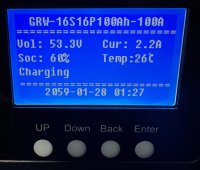
Thanks!
John
Does anyone know how to set the date and time on the EG4-LL batteries from Signature Solar? See photo below...
I assume this can be done through the PC software, only problem is, I only have a Mac laptop...
I can't seem to find a way to do it directly through the screen toggle buttons.
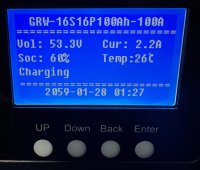
Thanks!
John


