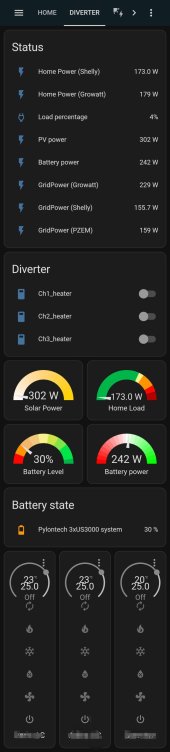Hello
@skylink,
In answer to your question:
As I mentioned in my previous post I upgraded both my Growatt inverters and wifi dongles to the latest FW available about 2 months ago. The wifi dongles were upgraded to 3.0.0.2 with the help of the Android Shine Phone app using the "Hotspot" method. The upgrade went flawlessly for both dongles. I must mention that I upgraded the Growatt inverters first. I noticed an "Advanced" link during the configuration process which is where the FW upgrade option lies along with other settings like changing the frequency of updates from the dongle to the shine server.
I cannot compare this new FW version to the previous FW version since I used a laptop to install the wifi dongle when I bought it as per attached youtube video:
and did not explore the settings.
But I can confirm that:
1. Both my inverter's connection to the Growatt shine server is a LOT stable no matter how much load is attached to the inverter. I do not recollect they going down since the upgrades (Approx. 2 months).
2. I have verified that both dongles are communicating with the Growatt server every (1) minute.
3. Any inverter setting changes I make on my Android Shine Phone App are almost immediately applied to the inverter.
4. All the data and graphs on the Growatt shine phone app relating to periodic solar production, battery SOC .... etc... are accurate.
I was having issues prior to the inverter and dongle FW upgrades similar to what has been reported in this forum. Also it was a struggle to find the correct information and right tools to get the upgrades done. But it all seems to be working for now.
Hope this helps.