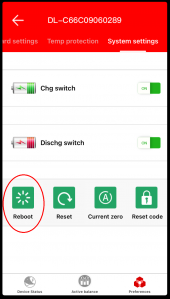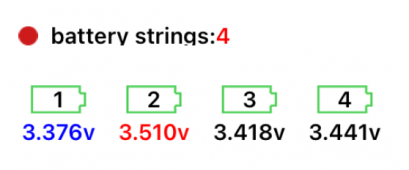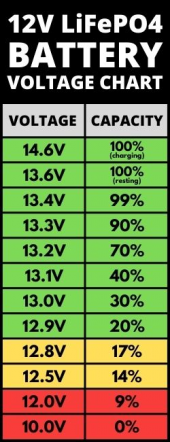Katie33kate
New Member
- Joined
- Jun 26, 2022
- Messages
- 42
Yes, I understand. Thank you for taking the time. I’ll make the changes at dawn. if it is working what changes can I expect to witness?
Have you considered writing a tutorial on the Daly BMS? I have found on internet searches there is NO user guide or any other written help.
Have you considered writing a tutorial on the Daly BMS? I have found on internet searches there is NO user guide or any other written help.