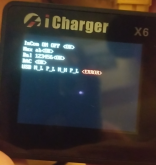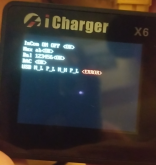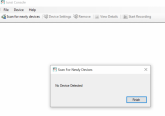MASolarGuy
New Member
- Joined
- Nov 30, 2019
- Messages
- 83
Any1 have the iCharger X6 and have hooked it to their computer via USB? I have the input power in and the usb cable plugged in, but noting pops up on my computer and the usb icon on the iCharger doesnt light up. When I first boot up the iCharger i get the below USB error when i have the usb cable plugged in. Have tried on two different computers with various USB cables. Same result.