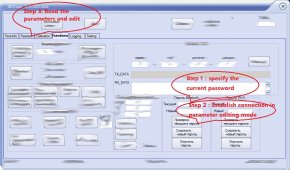I am having some issues with the heat port on my 200A bms. I had originally connected a relay between H- and positive however when the BMS would go into low temp charge protection the H- port would turn off and on about every 2s, while it was off the BMS would actually go out of low temp charge protection (below the low temp cutoff) and charge for a second before going back into low temp charge protection. Yes, the BMS would charge below the limit for a second. I figured it could be due to the relay not drawing enough current? So I decided to connect the heat pad directly to the port. This also had the same result where the bms would cycle between heating and charging. If I have no load on H- and I check it with a multimeter the voltage is constant and I don't see it switching between the different mode described above. Has anyone else seen something similar?
You are using an out of date browser. It may not display this or other websites correctly.
You should upgrade or use an alternative browser.
You should upgrade or use an alternative browser.
JBD 4S 200A BMS
- Thread starter Punx_Afloat
- Start date
OTRwSolar
Solar Enthusiast
- Joined
- Apr 5, 2021
- Messages
- 208
I changed the hardware-based password back to the 000000 default using the Xiaoxiang iOS bluetooth app. The Overkill Solar BMS Tools v2.1.1 desktop app will now read all the setup parameters.Overkill doesn’t keep up with the latest software. I think I had to search the JBD/Lithium battery site to find the Windows software that supports the newer BMS versions when I wanted to change some parameters.

Download Center - LLT POWER ELECTRONIC
Welcome to Our Website to download necessary documents for our BMS installation purpose ,and please read our instructions carefully before…www.lithiumbatterypcb.com
Thanks for the JBD link. I was already using the latest version. Unfortunately, JBD Tools V2.9-20210524 still won't read any setup parameters---even after changing the password back to the 000000 default.
BTW, in another thread I commented about the cycle counter not operating (remains zero) using the Xiaoxiang iOS app. Noticed the Overkill and JBD desktop apps both show our JBD 200a BMS as having a zero cycle count (part of the cell voltage and SOC data that both apps read successfully). If I can get my hands on a cheap, used Android phone, I may try the Android app as you suggested. Unfortunately, with 3 different apps all showing zero, not confident the Android will show anything different.
It could very well be a firmware bug too.I changed the hardware-based password back to the 000000 default using the Xiaoxiang iOS bluetooth app. The Overkill Solar BMS Tools v2.1.1 desktop app will now read all the setup parameters.
Thanks for the JBD link. I was already using the latest version. Unfortunately, JBD Tools V2.9-20210524 still won't read any setup parameters---even after changing the password back to the 000000 default.
BTW, in another thread I commented about the cycle counter not operating (remains zero) using the Xiaoxiang iOS app. Noticed the Overkill and JBD desktop apps both show our JBD 200a BMS as having a zero cycle count (part of the cell voltage and SOC data that both apps read successfully). If I can get my hands on a cheap, used Android phone, I may try the Android app as you suggested. Unfortunately, with 3 different apps all showing zero, not confident the Android will show anything different.
I have multiple different versions, but the 150 amp series capable work fine in that respect. I don't have an iOS device, apparently there is a $5 version in the store of the software that enables some things.

37.25US $ 42% OFF|Jbd Smart Bms 4s Lifepo4 100a With Free Bluetooth 3s 12v Bms Board 150a 120a 100a 80a 60a For Lithium Battery 3.2v Lifepo4 Bms - Battery Accessories & Charger Accessories - AliExpress
Smarter Shopping, Better Living! Aliexpress.com
Last edited:
OTRwSolar
Solar Enthusiast
- Joined
- Apr 5, 2021
- Messages
- 208
What values are you using for Charge Under Temp: Trigger? Release? Delay (s)?I am having some issues with the heat port on my 200A bms. I had originally connected a relay between H- and positive however when the BMS would go into low temp charge protection the H- port would turn off and on about every 2s, while it was off the BMS would actually go out of low temp charge protection (below the low temp cutoff) and charge for a second before going back into low temp charge protection. Yes, the BMS would charge below the limit for a second. I figured it could be due to the relay not drawing enough current? So I decided to connect the heat pad directly to the port. This also had the same result where the bms would cycle between heating and charging. If I have no load on H- and I check it with a multimeter the voltage is constant and I don't see it switching between the different mode described above. Has anyone else seen something similar?
How much current do your heating pads draw? It's a long shot, but maybe too little (using the relay) or too much current might be a common denominator in terms of your symptoms?? Some folks have reported problems with heating port loads above 4-5a.
I have a new 160Ah 4S pack and I'm using a brand new JBD-SP04S034-L4S-200A BMS for top balancing.
My cell #4 has stopped balancing and is stuck around 3.38v, the other three cells active balance ok at around 3.5v.
Confirmed voltages are correct with a multimeter.
Tried removing and reseating the balance leads - the BMS restarted back to where it was and nothing changed.
Toggled 'Function Setting' / 'Charge Balance' on and off, still no change.
What does is mean when the #4 cell has a greyed out background?
Thanks for any troubleshooting advice!

My cell #4 has stopped balancing and is stuck around 3.38v, the other three cells active balance ok at around 3.5v.
Confirmed voltages are correct with a multimeter.
Tried removing and reseating the balance leads - the BMS restarted back to where it was and nothing changed.
Toggled 'Function Setting' / 'Charge Balance' on and off, still no change.
What does is mean when the #4 cell has a greyed out background?
Thanks for any troubleshooting advice!

I have a new 160Ah 4S pack and I'm using a brand new JBD-SP04S034-L4S-200A BMS for top balancing.
My cell #4 has stopped balancing and is stuck around 3.38v, the other three cells active balance ok at around 3.5v.
Confirmed voltages are correct with a multimeter.
Tried removing and reseating the balance leads - the BMS restarted back to where it was and nothing changed.
Toggled 'Function Setting' / 'Charge Balance' on and off, still no change.
What does is mean when the #4 cell has a greyed out background?
Thanks for any troubleshooting advice!
View attachment 90180
Grey means lowest cell voltage, red means highest cell voltage. You need to charge that one cell. The other three are full and should not be charged, that one is not. That is what a top balance is intended to prevent.

Explanation for Beginners of Top and Bottom Balance
This is a beginners explanation of top and bottom balancing cells that should help you understand what it is all about. To get the document, click on the orange button at the top of the page. NOTE: This is not intended to be a tutorial of how...

Top Balancing LiFePo4 Cells using a low cost benchtop power supply.
To get the paper, click on the orange at the top of this page. This is a tutorial with detailed steps on how I top-balance my LiFePO4 Cells using a low-cost benchtop power supply. To get the tutorial, click on the orange "Download" button...
Thanks for the color info.Grey means lowest cell voltage, red means highest cell voltage. You need to charge that one cell. The other three are full and should not be charged, that one is not. That is what a top balance is intended to prevent.
I am in the process of top balancing them using the BMS balancing function per Off-Grid Garage's method:
I have reached the 13.8v level with balancing turned on - so why is this one cell not balancing?
A user on reddit is reporting the exact same issue with the last cell:
Everything was charging and balancing fine until this morning.
It's possible the steps for BMS top balancing need to be followed precisely, in stages, with particular parameter switch and voltage settings, so maybe that's what's going on. I'm trying now to backtrack a bit to see if that's the issue.
You might just try top balancing (I did provide a link).Thanks for the color info.
I am in the process of top balancing them using the BMS balancing function per Off-Grid Garage's method:
I have reached the 13.8v level with balancing turned on - so why is this one cell not balancing?
A user on reddit is reporting the exact same issue with the last cell:
Everything was charging and balancing fine until this morning.
It's possible the steps for BMS top balancing need to be followed precisely, in stages, with particular parameter switch and voltage settings, so maybe that's what's going on. I'm trying now to backtrack a bit to see if that's the issue.
I haven't tried the method he espouses. I know the link I provided tells you a method that has worked for hundreds of people.
You may wish to ask Andy your question.
Every time I see Andy playing with charging and balance settings I cringe. If you top balance properly, the defaults the BMS ships with work fine (or have through hundreds of cycles for me).
The JBD has only 150mA of passive balancing. It will work, depending on how much your cells are in different SOC. But only for a small difference.
If there is a bigger difference, it will takes ages.
150mA is the MAX, in reality the balance will be lower, depending on the voltage difference. Even if it was the full 150mA, it would be only 3.6Ah/day.
I highly suggest a proper topbalance, with the small voltage differences you're likely to have to wait weeks+
Ow and you have to disable the 'balance only when charging' which is enabled by default otherwise it won't balance it all once the charge is removed.
If there is a bigger difference, it will takes ages.
150mA is the MAX, in reality the balance will be lower, depending on the voltage difference. Even if it was the full 150mA, it would be only 3.6Ah/day.
I highly suggest a proper topbalance, with the small voltage differences you're likely to have to wait weeks+
Ow and you have to disable the 'balance only when charging' which is enabled by default otherwise it won't balance it all once the charge is removed.
Ow and you have to disable the 'balance only when charging' which is enabled by default otherwise it won't balance it all once the charge is removed.
As long as you cycle the cells on a regular basis, it balances just fine for me the past two years.
Thanks. I'm still a bit stuck on why this one cell isn't balancing and I suspect the JBS BMS isn't send balancing current properly.You might just try top balancing (I did provide a link).
I haven't tried the method he espouses. I know the link I provided tells you a method that has worked for hundreds of people.
You may wish to ask Andy your question.
Every time I see Andy playing with charging and balance settings I cringe. If you top balance properly, the defaults the BMS ships with work fine (or have through hundreds of cycles for me).
I drained the 3 higher cells with a lightbulb, and #4 cell briefly lit up with the "B" balance icon, but since then, nothing.
The other 3 cells are constantly flashing the "B" as they keep balancing, and #4 just drifts away lower slowly.
Now I drained #1-3 again to match, and for a while, all 4 cells were flashing B, but the #4 cell was frustratingly dropping slowly. #4 has gone from 3.420 to 3.410.
It's a major PITA to uninstall and disassemble my pack to parallel it, though maybe I can make some jumpers instead of using busbars.
I will do a proper top balance if this BMS balance fails, but I'd still like to get this working, and ascertain that the BMS is balancing properly!
Is there a way to check if the BMS is working correctly?
OTRwSolar
Solar Enthusiast
- Joined
- Apr 5, 2021
- Messages
- 208
Odds are the JBD balancer is working. We've watched our JBD 200a BMS balance a number of times. It's painfully slow. The voltages jump all around while it's operating, so it's tough to know whether it's making progress or not.It's a major PITA to uninstall and disassemble my pack to parallel it, though maybe I can make some jumpers instead of using busbars.
I will do a proper top balance if this BMS balance fails, but I'd still like to get this working, and ascertain that the BMS is balancing properly!
Is there a way to check if the BMS is working correctly?
If you're reluctant to do a formal top-balance, you might consider installing a Heltec-type 4S 5a active balancer ($25-$30). Easy to install. No need to disassemble your pack---simply connect it in parallel with the existing balance wires. We also connected a spst switch to the "run" jumper on the balancer---only turn on the balancer when the delta exceeds ~50mv above 3.4 - 3.5v. This 5a balancer can resolve a 200-250mv imbalance (on our 4s 200ah cells) in an hour or so. I believe the JBD balancer only moves 100-150ma (vs. 5a), so it would probably take 30-50 times longer to do the same thing.
Last edited:
Awesome, thanks. It's weird #4 is consistently low, but it crept up to within 0.03v after twice running through draining #1-3 and charging everything up. Now up to 14.4v, and the Vdiff range is only 0.03v, so good enough?Odds are the JBD balancer is working. We've watched our JBD 200a BMS balance a number of times. It's painfully slow. The voltages jump all around while it's operating, so it's tough to know whether it's making progress or not.
If you're reluctant to do a formal top-balance, you might consider installing a Heltec-type 4S 5a active balancer ($25-$30). Easy to install. No need to disassemble your pack---simply connect it in parallel with the existing balance wires. We also connected a spst switch to the "run" jumper on the balancer---only turn on the balancer when the delta exceeds 100mv above ~3.4 - 3.5v. This 5a balancer can resolve a 200-250mv imbalance (on our 4s 200ah cells) in an hour or so. I believe the JBD balancer only moves 100-150ma (vs. 5a), so it would probably take 30-50 times longer to do the same thing.
I think I'm ready to do a pack load test and see how it performs!
OTRwSolar
Solar Enthusiast
- Joined
- Apr 5, 2021
- Messages
- 208
30mv seems reasonable to me; however, I'm far from an expert on the matter. Our active balancer typically resolves down to 2-3mv (>3.450v), so we just let it do its thing.Awesome, thanks. It's weird #4 is consistently low, but it crept up to within 0.03v after twice running through draining #1-3 and charging everything up. Now up to 14.4v, and the Vdiff range is only 0.03v, so good enough?
I think I'm ready to do a pack load test and see how it performs!
Good luck with your load test.
Top balance.Thanks. I'm still a bit stuck on why this one cell isn't balancing and I suspect the JBS BMS isn't send balancing current properly.
I drained the 3 higher cells with a lightbulb, and #4 cell briefly lit up with the "B" balance icon, but since then, nothing.
The other 3 cells are constantly flashing the "B" as they keep balancing, and #4 just drifts away lower slowly.
Now I drained #1-3 again to match, and for a while, all 4 cells were flashing B, but the #4 cell was frustratingly dropping slowly. #4 has gone from 3.420 to 3.410.
It's a major PITA to uninstall and disassemble my pack to parallel it, though maybe I can make some jumpers instead of using busbars.
I will do a proper top balance if this BMS balance fails, but I'd still like to get this working, and ascertain that the BMS is balancing properly!
Is there a way to check if the BMS is working correctly?
I'll repeat that, top balance.
The BMS defaults to only balance when a cell is above 3.4v (which is when they start to diverge).
Looks like that cell is VERY FAR out of balance, it isn't even close to full, but the other 3 are.
Top balance.

Explanation for Beginners of Top and Bottom Balance
This is a beginners explanation of top and bottom balancing cells that should help you understand what it is all about. To get the document, click on the orange button at the top of the page. NOTE: This is not intended to be a tutorial of how...

Top Balancing LiFePo4 Cells using a low cost benchtop power supply.
To get the paper, click on the orange at the top of this page. This is a tutorial with detailed steps on how I top-balance my LiFePO4 Cells using a low-cost benchtop power supply. To get the tutorial, click on the orange "Download" button...
Thanks, I appreciate that! Super helpful to read through and make sense of it all. Great info.Top balance.
I'll repeat that, top balance.
The BMS defaults to only balance when a cell is above 3.4v (which is when they start to diverge).
Looks like that cell is VERY FAR out of balance, it isn't even close to full, but the other 3 are.
Top balance.

Explanation for Beginners of Top and Bottom Balance
This is a beginners explanation of top and bottom balancing cells that should help you understand what it is all about. To get the document, click on the orange button at the top of the page. NOTE: This is not intended to be a tutorial of how...diysolarforum.com

Top Balancing LiFePo4 Cells using a low cost benchtop power supply.
To get the paper, click on the orange at the top of this page. This is a tutorial with detailed steps on how I top-balance my LiFePO4 Cells using a low-cost benchtop power supply. To get the tutorial, click on the orange "Download" button...diysolarforum.com
I did update after manually equalizing the higher cells a couple of times:
And now I'm seeing Vdiff at 0.014v for the pack at 13.8v, so good enough for now, I'll say.It's weird #4 is consistently low, but it crept up to within 0.03v after twice running through draining #1-3 and charging everything up.
Now up to 14.4v, and the Vdiff range is only 0.03v
[update after a couple of hours balancing: Vdiff 0.009v (3.43-3.44)]
I think the error of my ways was rushing a bit and not having my balancing setting figured out exactly.
And I'm not convinced the balancing function works well when the cells are a bit out of whack. It is happily balancing all 4 cells now after manually equalizing them a couple of times.
I'll keep an eye on it for sure, and I don't mind experimenting a bit since my next build is 8x this size, so lessons learned here will be valuable!
Last edited:
explanations about the balancing function
Similar threads
- Replies
- 4
- Views
- 404
- Replies
- 2
- Views
- 158
- Replies
- 0
- Views
- 176
- Replies
- 1
- Views
- 334