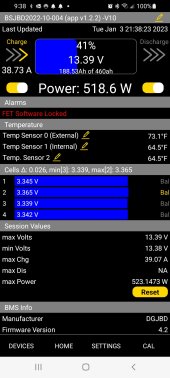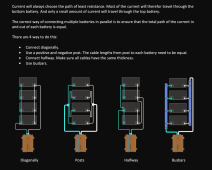hwse
Solar Enthusiast
- Joined
- Jan 2, 2021
- Messages
- 585
I am getting the following error error on my 200A JBD BMS
FET Software Locked
It showed up after I turned off discharging just after my battery got to LVP cutoff at 2.5v on one cell. I wanted to take one of my two batteries off line which I continued the test on the other which was at a slightly higher SOC.
Does anyone know what this error means and how to get it to go away?
FET Software Locked
It showed up after I turned off discharging just after my battery got to LVP cutoff at 2.5v on one cell. I wanted to take one of my two batteries off line which I continued the test on the other which was at a slightly higher SOC.
Does anyone know what this error means and how to get it to go away?