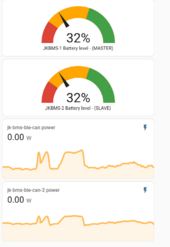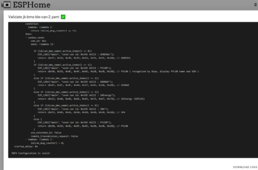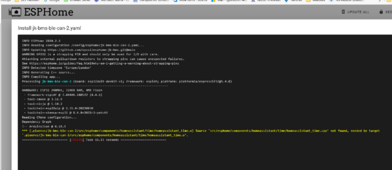chaosnature
New Member
- Joined
- Sep 15, 2022
- Messages
- 460
Will this config work with S3 - If so what would be the GPIO set ?I'm looking very forward for @Der_Hannes implementation of this. Is there something I could do to help ? I'm really an ESPHome NOOB though
@Der_Hannes : can you confirm that only CAN_H and CAN_L are needed on the inverter side ? Usually also CAN_GND is exposed on a CAN interface (I would suppose it should be tied to GND in this case, but maybe it's intentionally left floating to prevent a ground loop ?).
View attachment 202971
Also - has anyone successfully flashed the S£ with ESPHome? - no joy here yet