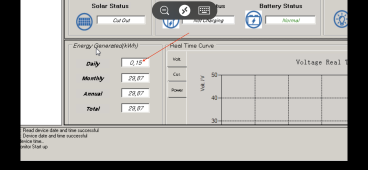UPDATE I've recently changed how I do things as I've come across this project. https://github.com/dpoulson/EPSolar I've...

randomsporadicprojects.blogspot.com
View attachment 154698
Runs on all Raspberry Pi's down to the $15 Zero 2W, therefore doesn't need Winblows. Using two cheap CH340 based USB to MODBUS converters from Amazon to get the data from the 4210's.
I prefer a scalpel to a Swiss Army Knife so I re-wrote this to lose the way-too-many "eye-candy" gauges shown on the link above and monitor two EPEVER 4210's. Stats are taken every ten minutes (graph X axis is not fully expanded in the screenshot) but interval can be adjusted by changing the cronjob. Every reading that has been taken since I took the first iteration online in late 2018 is still in the MariaDB database so I can go back in time and create charts, etc. in LibreOffice Calc. or use other analysis tools.
Can get real-time info by refreshing the page as often as needed. The data going to the db is completely separate.
Does just what I need and not too much. Fully extensible should I ever need to do so.
Not for the faint of heart and has a learning curve. Requires understanding of SQL, PHP, NGINX and Linux networking via the CLI. But going this route gets me exactly what I want. And it is FAST and light on system resources.
As a side benefit I learned a BUNCH of stuff that has proven to be very useful in lots of ways.