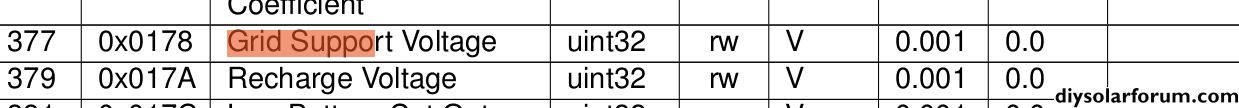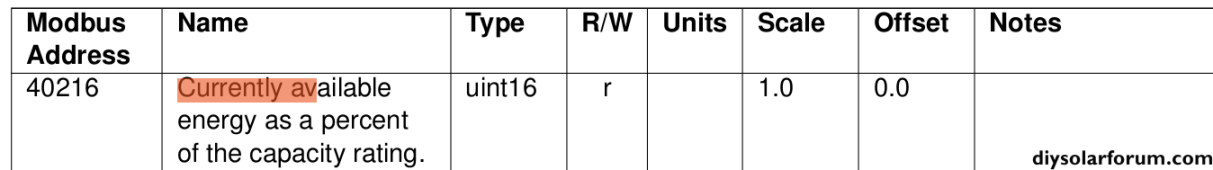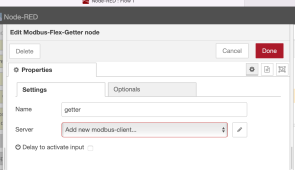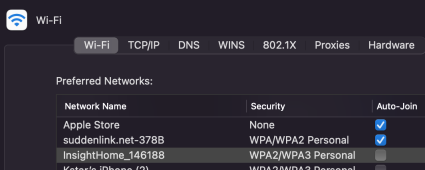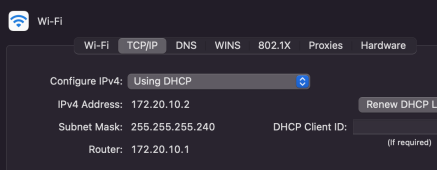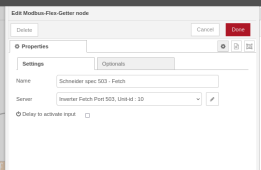hello,
Switching over to this channel as more related to modbus
I switched from voltage to state of charge. Which address do I change to change Grid support SOC? It looks like it only does 'load shaving' if grid support soc is greater than soc so in the morning, only when I set it to 100%, it starts load shaving. Is this correct?
What is the address for Grid support SOC on modbus? I only see Grid Support Voltage and not SOC
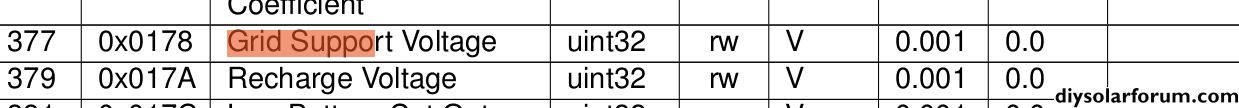
Switching over to this channel as more related to modbus
I switched from voltage to state of charge. Which address do I change to change Grid support SOC? It looks like it only does 'load shaving' if grid support soc is greater than soc so in the morning, only when I set it to 100%, it starts load shaving. Is this correct?
What is the address for Grid support SOC on modbus? I only see Grid Support Voltage and not SOC