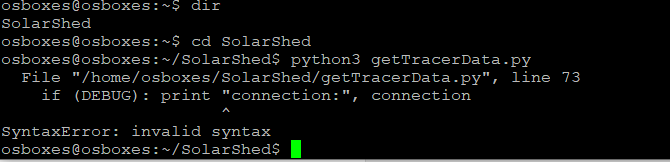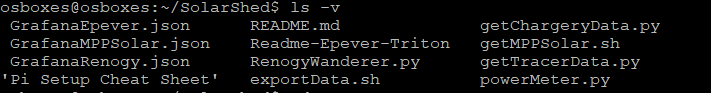Ok, Here is what I did. It's been working fine for over a month now.
First get your hands on an MR1100 hotspot router. eBay has been good for me. I found used ones for under $100.
If your using ATT (I haven't tried other providers, but any network that gives unlimited plans should work), you will need a SIM card and an associated data plan.
If you don't charge the IMEI number you will either be unable to connect to the network or they will kick you off after a while.
The trick here is your modifying the MR1100 to look like any supported device, like an iPad or a cell phone. The cellphone companies know what your device is by looking at the IMEI number of your device, we will change that.
All provider's charge big bucks for hotspot devices like the MR1100 as they can give Internet to almost unlimited devices and could use a ton of data. If they think it's a single device like an iPad, they let you have unlimited data at a lower cost. I found ATT does an unlimited iPad plan for $20 a month. So I changed the IMEI of the MR1100 to be one for an iPad.
The MR1100 is very unique as your can change the IMEI with a little trickery. Normally this is impossible on most devices.
You will need a telnet/SSH client like putty on your PC and some technical confidence. But don't be intimidated.
You can easily access the MR1100 by plugging the USB cable into your PC. It will setup a network connection automatically.
If you boot the stock MR1100, you can view it's web page at
http://192.168.1.1
Login as user:admin pass:attadmin
Get familiar with all it's settings and values, you need to be familiar with this device.
I'm assuming you know how to configure your PC to connect to network devices. You need network access to proceed.
It's like any router, you can update the firmware and change lots of settings. If you have an MR1100 that's an ATT specific version you can reflash it to be a generic Netgear version. We do that first. Get the version from the Netgear website, something like...
MR1100-100NAS_23113828_NTG9x50C_12.06.11.00_00_GenericNA_05.03.secc.spk
Place that file in a folder with the program fdt.exe (search the internet for that program)
Next configure your PC to run python scripts. Tons of info on the web on that. Check that python is working and can run a simple script.
Use the python pip3 command to load the pyserial package.
pip3 install pyserial
Then download the python script
sierrakeygen.py (google that). Place that script in the same folder you made above.
Now open your telnet client on your PC, I use putty freeware. Open 192.168.1.1 at port 5510 (not the default telnet port)
You know you're connected when you can send AT commands like on old fashioned modems. Type AT and press return, if you're connected your will get the OK prompt.
Check this is working before you proceed.
First we load the new firmware.
AT!BOOTHOLD
then in a command window on your PC, where you put the firmware and fdt.exe program, run
.\fdt.exe MR1100-100NAS_23113828_NTG9x50C_12.06.11.00_00_GenericNA_05.03.secc.spk
You will the screen on the MR1100 change while it loads the new firmware.
when reboots after about 10 minutes, connect back with telnet at port 5510 and edit the IMEI
type AT!OPENLOCK? and press enter
The response you get should look something like BE96CBBEE0829BCA . Copy that number.
copy that output and go back to your command prompt window on your PC and run the python script as follows
py
sierrakeygen.py -l BE96CBBEE0829BCA -d MDM9x40 (replace BE96CBBEE0829BCA with the output from the Putty window you copied above)
then go back to the Putty telnet window and type AT!OPENLOCK=[BE96CBBEE0829BCA] (again replace BE96CBBEE0829BCA with your number you copied)
type AT!NVIMEIUNLOCK
then type
AT!NVENCRYPTIMEI=01,33,08,00,85,12,75,00
(replace the numbers with the numbers from your new IMEI you want to use, add extra 0 if 1 digit short)
then type AT!RESET
The MR1100 should reboot and your IMEI should be changed. Login to it's web page to confirm.
Your now ready to call your phone provider and and your new device. They will want the new IMEI you just set and your SIM card ICCID number to activate it.
Once it done, simply configure the MR1100 as your default router, and connect via WiFi or to it's RJ45 Ethernet port via a switch.
To get the IMEI off an old iPad with cellular, i bought an old ipad 3 from eBay for $30.
You can also use the website
IMEI.info to get info on IMEI numbers and confirm they are correct. That website can also produce random IMEI numbers that match any devices you want, like iPads.
Once you have done this once you will find it's really easy to repeat .
Good luck, it's worth it!