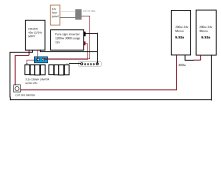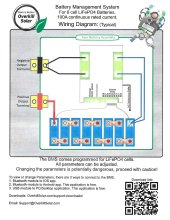jfrasier71
New Member
- Joined
- Jan 23, 2022
- Messages
- 14
Ok been following solar and your videos, but I think I may have borked it. I am moving into my RV for a while, and I work on my computer alot. So I wanted to set up an independent system just to run my desktop computer, my cellular modem and my monitor (maybe a couple led lights hence the 12v fuse box). I wanted this system separate from my other regular electrical for now.
I have 2 mono 200w 24v panels, which are in series for 400 watts. My battery set up is 8x 3.2v 150ah lithium (got that from one of your videos so thanks) that I have in series to make a 24v 150aH battery. I tested with my multimeter so all good there. The problem I have right now, is I think I got the wrong controller. I got the Epever 40a MPPT. So I am wondering, is that max amps or will it scale down? my panels only put out 5.32a.
Since I was just running my computer, modem and monitor I went with a Pure sign 1500w 3000 surge inverter, but dammit I got a 12v rather than a 24 so I am going to return that and get the 24v inverter that you recommend.
I have done some reading and it seems with a MPPT controller, if I choose to I can run the 24v into the 12v batteries although there is some loss so I would prefer to keep it 24v
I have attached my diagram so far to give you an idea of my setup. I have not hooked anything up yet thank god, I just have the panels installed and the wiring run to where I need it. Any help I would so much appreciate.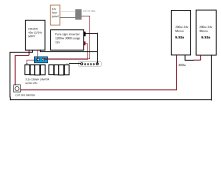
I have 2 mono 200w 24v panels, which are in series for 400 watts. My battery set up is 8x 3.2v 150ah lithium (got that from one of your videos so thanks) that I have in series to make a 24v 150aH battery. I tested with my multimeter so all good there. The problem I have right now, is I think I got the wrong controller. I got the Epever 40a MPPT. So I am wondering, is that max amps or will it scale down? my panels only put out 5.32a.
Since I was just running my computer, modem and monitor I went with a Pure sign 1500w 3000 surge inverter, but dammit I got a 12v rather than a 24 so I am going to return that and get the 24v inverter that you recommend.
I have done some reading and it seems with a MPPT controller, if I choose to I can run the 24v into the 12v batteries although there is some loss so I would prefer to keep it 24v
I have attached my diagram so far to give you an idea of my setup. I have not hooked anything up yet thank god, I just have the panels installed and the wiring run to where I need it. Any help I would so much appreciate.