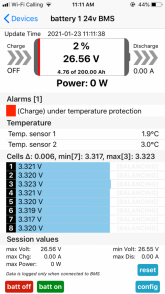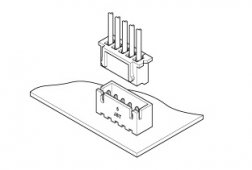(I have looked in the overkill BMS manual and did not find an answer)
Yesterday I had an issue with a loose nut on a cell. This caused some wanky readings on my overkill BMS app.
Each cell is now working fine and the battery appears to be working fine.
However, the overkill BMS app is no longer showing the correct % state of charge. See attached photo. Should be over 85% I think at that voltage, maybe higher.
I thought this would simply resolve itself, but so far, no change. I do not want to overcharge my battery.
How can I get the overkill BMS to recognize or display correctly the state of charge?
Yesterday I had an issue with a loose nut on a cell. This caused some wanky readings on my overkill BMS app.
Each cell is now working fine and the battery appears to be working fine.
However, the overkill BMS app is no longer showing the correct % state of charge. See attached photo. Should be over 85% I think at that voltage, maybe higher.
I thought this would simply resolve itself, but so far, no change. I do not want to overcharge my battery.
How can I get the overkill BMS to recognize or display correctly the state of charge?