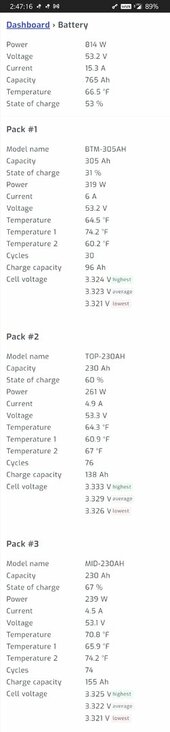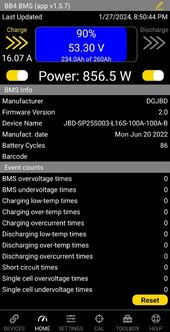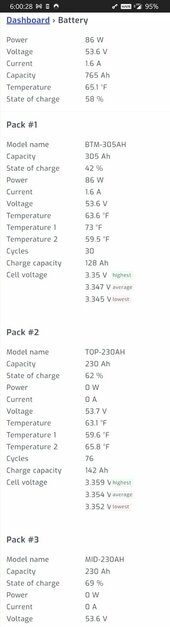If the Overkill/JBD BMS is at all accurate, how come my to batteries that are identical have wildly different SOCs? It's not even consistent. Sometimes one is higher than the other and neither match up to my Victron BMV-712.
There is no high current shunt resistor on the BMS like what the Victron Shunt has.
There is no high current shunt resistor on the BMS like what the Victron Shunt has.