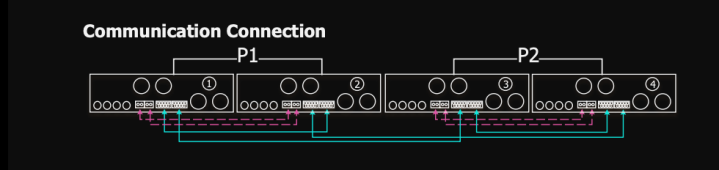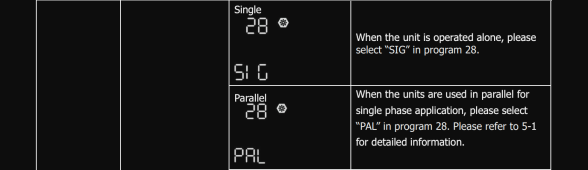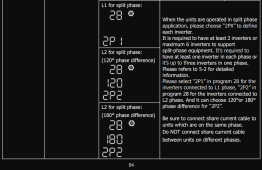Esteemed community:
Please excuse the long post.
I seem to be missing something going through commissioning steps on page 57 of the manual. Any help/clarification would be greatly appreciated.
I also don't seem to see anything related in the forums or other searches on this question. If I missed something please post a link. Thanks.
1. So I'm getting ready to commission my LV6548 system. It is 4 inverters/ 2 in each phase like pg 53 of the manual.
Pg 57 says: "Step 2: Turn on all units and configure LCD program 28 as 2P1 and 2P2 sequentially. And then shut down all
units.
NOET(spelling theirs): It’s necessary to turn off switch when setting LCD program. Otherwise, the setting cannot be programmed.
Step 3: Turn on all units sequentially.
2. So going to the programming steps pg 56 it says"
"When the units are operated in split phase application, please choose “2PX” to define each inverter. It is required to have at least 2 inverters or maximum 6 inverters to support split-phase equipment. It’s required to have at least one inverter in each phase or it’s up to three inverters in one phase.
Please refers to 5-2 for detailed information.
Please select “2P1” in program 28 for the inverters connected to L1 phase, “2P2” in program 28 for the inverters connected to L2 phase. And it can choose 120°or 180°
phase difference for “2P2”. "
3. So my questions are:
a. I can't find a section "5-2" anywhere for more detailed information. (maybe not important or could be the steps in pg 57?)
b. Most importantly: From what I seem to understand is that "both" inverters on phase one would be labelled as "2P1" and "both" inverters on phase 2 as "2P2".
c. How does one know master from slave or is that automatic? Communication wires setup per
d. Is there another switch or is it the on/off button on front panel as shown on pages 3 item #6 and page 13 as examples?.
e. So turn them on by front panel switch to bootup. Program for #28 then turn off by the front panel switch? Then turn everything on again?
Just want to get it right before startup!
Thanks for the clarifications!
Best
Please excuse the long post.
I seem to be missing something going through commissioning steps on page 57 of the manual. Any help/clarification would be greatly appreciated.
I also don't seem to see anything related in the forums or other searches on this question. If I missed something please post a link. Thanks.
1. So I'm getting ready to commission my LV6548 system. It is 4 inverters/ 2 in each phase like pg 53 of the manual.
Pg 57 says: "Step 2: Turn on all units and configure LCD program 28 as 2P1 and 2P2 sequentially. And then shut down all
units.
NOET(spelling theirs): It’s necessary to turn off switch when setting LCD program. Otherwise, the setting cannot be programmed.
Step 3: Turn on all units sequentially.
2. So going to the programming steps pg 56 it says"
"When the units are operated in split phase application, please choose “2PX” to define each inverter. It is required to have at least 2 inverters or maximum 6 inverters to support split-phase equipment. It’s required to have at least one inverter in each phase or it’s up to three inverters in one phase.
Please refers to 5-2 for detailed information.
Please select “2P1” in program 28 for the inverters connected to L1 phase, “2P2” in program 28 for the inverters connected to L2 phase. And it can choose 120°or 180°
phase difference for “2P2”. "
3. So my questions are:
a. I can't find a section "5-2" anywhere for more detailed information. (maybe not important or could be the steps in pg 57?)
b. Most importantly: From what I seem to understand is that "both" inverters on phase one would be labelled as "2P1" and "both" inverters on phase 2 as "2P2".
c. How does one know master from slave or is that automatic? Communication wires setup per
d. Is there another switch or is it the on/off button on front panel as shown on pages 3 item #6 and page 13 as examples?.
e. So turn them on by front panel switch to bootup. Program for #28 then turn off by the front panel switch? Then turn everything on again?
Just want to get it right before startup!
Thanks for the clarifications!
Best