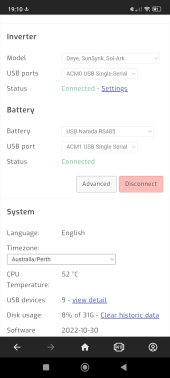joshgray
New Member
- Joined
- Jan 22, 2022
- Messages
- 9
I have a cable working for an EG4-LL to a Raspberry Pi running Solar Assistant, but I want a better cable with strain relief as it feels not very sturdy. I guess I could use heat shrink but I'd really just like an off the shelf cable that's rubber all the way end to end. Does anyone know if this cable on the Solar Assistant website has the right pinout? Is there any on amazon that work? I tried two so far with no luck. Thanks!