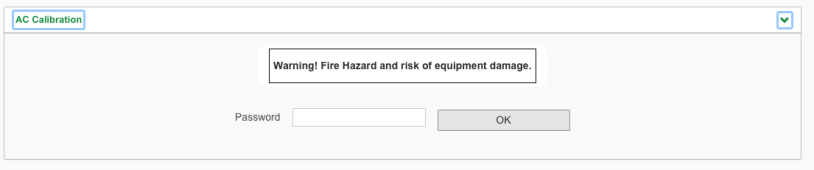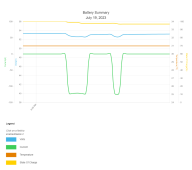Gosh, I'm sorry I had not been too busy to see your reply until now so I could point out from the release notes:Yikes, I'm off to update at least the Insight tonight.
Sadly they just issued a statement to cover their butts and let you proceed "at your own risk" rather than listing specific incompatibilities.Known Limitations
- Analog and Digital I/O is not supported
- After downgrading an XW device, the gateway must be restarted
- Upgrading from v1.07 and earlier to v1.08 and later will cause the cloud to be disabled, requiring the user to re-enable the cloud via the Web UI
- The gateway does not have a web server trusted root certificate
- PDF Generation does not work correctly in Internet Explorer
- Temperature will not be shown in Battery Summary page if only MPPT device installed BTS (Battery Temperature Sensor).
- For XW+, upgrade Gateway firmware to v1.17 is not recommended
- It is recommended to upgrade Gateway firmware v1.17 along with XW Pro 6848 v2.04 and XW Pro 8548 v2.06
If you should find you then also want to try v2.04 on the XW-Pro, keep track of my post in #14 above, because I vaguely recall from about 14 months ago, after scratching my head, I finally got lucky and found disabling EPC is all that was required to get variable charging via Modbus to work again.
No, I guess after I read p.42 as described up in #17, I just could not imagine they would not have such a huge feature of config backup of all Schneider Xanbus devices without much more (even marketing) fanfare.Does that mean you tried the export/upload function and it does not transfer settings to the attached inverters, MPPT, etc?
Today I went back and reviewed that entire Owners Guide, and also the XW-Pro pdf's.
Look at how they breakup that Gateway/Insight GUI. "Setup" is only about things related to the Gateway itself. All of the related pdf's discuss the ability for the Gateway to make config changes and export/import to itself under that Setup tab.
They then separately discuss making config changes to the managed devices under the "Devices" tab. For those they give BIG warnings about making those device changes only in "standby" mode.
If the export/import under "Setup" was affecting the managed XW-Pro configurations, I am sure they would have had the same warnings.
Even if they implement that all-devices feature some day, in my opinion, it would have to be very much more complex. It would be much easier if they just offered export/import under Devices for each device, which they do not. :/
Last edited: