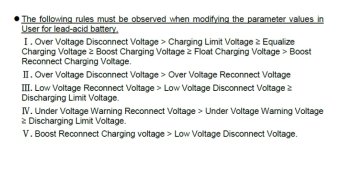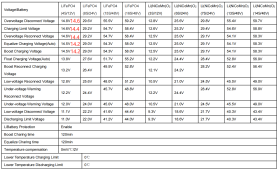Hi I am new to all this and just bought all my gear. I eschewed the newer epevers and went for the older tracer bn on Wills recommendation that it is heavy duty and robust.
Very pleased with it as it seems exactly as described but could someone guide me on how to setup my lifepo4 battery with it since apparently they are not made to use them out the gate. I bought the mt50 controller with it as well.
People elsewhere were saying why would you buy a controller that doesnt support lifepo4 when you bought a lifepo4 battery. The answer is clear when you see the far superior build quality of the tracer bn series.
First time doing anything like this so keep the kid gloves on for me.
I have seen a couple of videos on youtube which I looked up before purchase where it seems I just have to change settings in user mode to ones other people more knowledgeable than me have decided on but want to make sure it is right as would not want to do anything to harm my brand new lifepo4 battery.
The ones they do those settings on do not seem to be the tracer bns but rather the plasticy epevers. Does this not matter and the same would apply for mine?
Thanks.
Btw the battery is the fogstar drift 105ah.
Very pleased with it as it seems exactly as described but could someone guide me on how to setup my lifepo4 battery with it since apparently they are not made to use them out the gate. I bought the mt50 controller with it as well.
People elsewhere were saying why would you buy a controller that doesnt support lifepo4 when you bought a lifepo4 battery. The answer is clear when you see the far superior build quality of the tracer bn series.
First time doing anything like this so keep the kid gloves on for me.
I have seen a couple of videos on youtube which I looked up before purchase where it seems I just have to change settings in user mode to ones other people more knowledgeable than me have decided on but want to make sure it is right as would not want to do anything to harm my brand new lifepo4 battery.
The ones they do those settings on do not seem to be the tracer bns but rather the plasticy epevers. Does this not matter and the same would apply for mine?
Thanks.
Btw the battery is the fogstar drift 105ah.
Last edited: