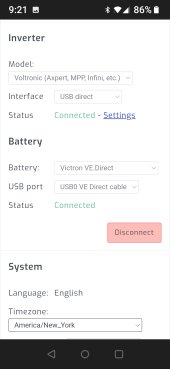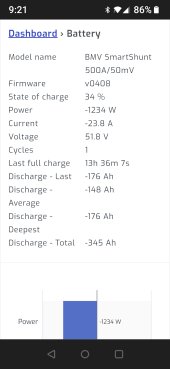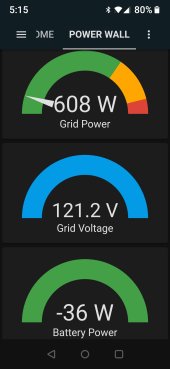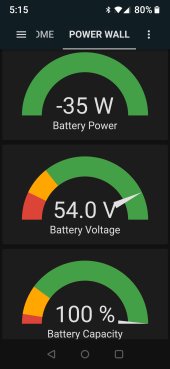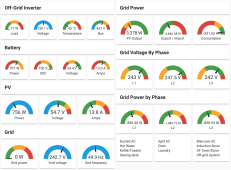Pi 4, 4GB ramDid you go with a raspberry pi 4 with 1 GB of ram or 2 GB ram
You are using an out of date browser. It may not display this or other websites correctly.
You should upgrade or use an alternative browser.
You should upgrade or use an alternative browser.
solar assistant and rasberry pi
- Thread starter Bigblockcutlass123
- Start date
just received a victron smart shunt for my system build, was think of getting a raspberry to use the victron software to see the info over the internet. it will not talk to my MPP LV6548 inverters of course
I saw the solar Assistant raspberry and it works with the 2 LV6548s, my batteries are 6 of the eg4, thinking this may be the one to get
is there any benefit to using the smart shunt if im using solar assistant ?
I saw the solar Assistant raspberry and it works with the 2 LV6548s, my batteries are 6 of the eg4, thinking this may be the one to get
is there any benefit to using the smart shunt if im using solar assistant ?
Hi Dan will the raspberry pi work with the victron shunt connecting with the ve direct interface cable without any software added to the piYes, I just plugged my ve direct cable from the victron smart shunt into the raspberry Pi running solar assistant.
To my surprise, you can select it as an option for battery monitoring! ?
Otherwise you have to simulate the values or use inverter values which are off..
View attachment 87026View attachment 87028
I just looked at the solar assistant website and it appears that you can plug your EG4 batteries into the Pi using the USB RS485 cable that should come with your batteries. So actually you could do that instead of using the smart shunt and it should recognize all of your battery banks.just received a victron smart shunt for my system build, was think of getting a raspberry to use the victron software to see the info over the internet. it will not talk to my MPP LV6548 inverters of course
I saw the solar Assistant raspberry and it works with the 2 LV6548s, my batteries are 6 of the eg4, thinking this may be the one to get
is there any benefit to using the smart shunt if im using solar assistant ?
Go to the solar-assistant.io webpage and click on the "Help" tab to learn more about it.
Yep! plug and play. Select the ve direct in the pulldown menu.Hi Dan will the raspberry pi work with the victron shunt connecting with the ve direct interface cable without any software added to the pi
wattmatters
Solar Wizard
The battery monitoring options are listed on their website:To my surprise, you can select it as an option for battery monitoring!
Configuring your battery in SolarAssistant
Read battery metrics with SolarAssistant
After messing around with the Solar Assistant and LV6548 inverters for the past couple of weeks I thought I would update some things I found out.
At first I used the USB to USB from the Pi to the inverters. This worked for a bit, then would disconnect constantly. So I tried using the RS232 cables that come with the inverters and since have had zero issues.
I have my Victron Smart shunt connected as well and have all the data sent to my Home Assistant via MQTT broker. It's been flawless and I absolutely love it!
At first I used the USB to USB from the Pi to the inverters. This worked for a bit, then would disconnect constantly. So I tried using the RS232 cables that come with the inverters and since have had zero issues.
I have my Victron Smart shunt connected as well and have all the data sent to my Home Assistant via MQTT broker. It's been flawless and I absolutely love it!
timselectric
If I can do it, you can do it.
- Joined
- Feb 5, 2022
- Messages
- 18,730
Well, I was just about to purchase the solar assistant device and software. Turns out that they want $52 for shipping (outrageous). And, only offer DHL as shipping option (been burned too many times) .
So, I'm back to the drawing board. Trying to find a good monitoring option.
So, I'm back to the drawing board. Trying to find a good monitoring option.
Luckily I had the Pi, the software you can download from there website I think it was $60.If you can get hold of a Raspberry pi at Amazon that would be the way to go probably..Well, I was just about to purchase the solar assistant device and software. Turns out that they want $52 for shipping (outrageous). And, only offer DHL as shipping option (been burned too many times) .
So, I'm back to the drawing board. Trying to find a good monitoring option.
timselectric
If I can do it, you can do it.
- Joined
- Feb 5, 2022
- Messages
- 18,730
Technology and I don't get along very well.Luckily I had the Pi, the software you can download from there website I think it was $60.If you can get hold of a Raspberry pi at Amazon that would be the way to go probably..
Which is why I wanted the preloaded device.
Bigblockcutlass123
12k DMV Growatt inverter
Go with the software and buy the pi. I did both.Technology and I don't get along very well.
Which is why I wanted the preloaded device.
Don't be afraid, it is SUPER SIMPLE.
Buy the PI.
Buy the license, it will take 24-48 hours to show up in your account.
Download the image from the license link in your account.
Download the flash tool, flash the image to the SD card, it's like 2 clicks to get it done.
Put the card in the device and plug it in, that's about all you will need to do.
There is NO interaction with the PI itself, it's all browser based.
Buy the PI.
Buy the license, it will take 24-48 hours to show up in your account.
Download the image from the license link in your account.
Download the flash tool, flash the image to the SD card, it's like 2 clicks to get it done.
Put the card in the device and plug it in, that's about all you will need to do.
There is NO interaction with the PI itself, it's all browser based.
timselectric
If I can do it, you can do it.
- Joined
- Feb 5, 2022
- Messages
- 18,730
This phrase has cost me a lot of money, in the past.Don't be afraid, it is SUPER SIMPLE.
I believe that my body puts off an antigravity magnetic field, that makes technology not work in my presence. lol
priorityelec
New Member
- Joined
- Sep 11, 2020
- Messages
- 37
Can you tell me more about the MQTT broker? What use does it have for this software? Is the Victron Smart Shunt not able to connect directly to the pi? Why use the home assistant software?After messing around with the Solar Assistant and LV6548 inverters for the past couple of weeks I thought I would update some things I found out.
At first I used the USB to USB from the Pi to the inverters. This worked for a bit, then would disconnect constantly. So I tried using the RS232 cables that come with the inverters and since have had zero issues.
I have my Victron Smart shunt connected as well and have all the data sent to my Home Assistant via MQTT broker. It's been flawless and I absolutely love it!
Yes the Victron Smart Shunt connects to the Pi. You have the ability to look at all of the data on your PC or phone. I use my phone to monitor and turn on/off lights, open garage doors etc. via the HA. You don't need it, but it's just handier for me to use.Can you tell me more about the MQTT broker? What use does it have for this software? Is the Victron Smart Shunt not able to connect directly to the pi? Why use the home assistant software?
I wanted a way to quickly view just what I need to see without all of the graphs so I use the MQTT in home assistant to listen to the particular data points Like battery level, battery SOC, Grid Power etc. (The important stuff!) LOL
It looks awesome on the phone! Here are some updated pictures...
Attachments
priorityelec
New Member
- Joined
- Sep 11, 2020
- Messages
- 37
Wow, very nice. It's a shame you have to jump through hoops and buy extra gear to get this type of interface.
priorityelec
New Member
- Joined
- Sep 11, 2020
- Messages
- 37
Next question: Anyone know where to buy a raspberry pi 3 or 4 these days?
wattmatters
Solar Wizard
Similar threads
- Replies
- 3
- Views
- 624
- Replies
- 7
- Views
- 245
- Replies
- 1
- Views
- 307
- Replies
- 5
- Views
- 187