Bigblockcutlass123
12k DMV Growatt inverter
Amazon has them. I went right from the raspberry pi website and bought one back in ChristmasNext question: Anyone know where to buy a raspberry pi 3 or 4 these days?
Amazon has them. I went right from the raspberry pi website and bought one back in ChristmasNext question: Anyone know where to buy a raspberry pi 3 or 4 these days?
Looks Great!I have both my off-grid and grid tied systems reporting in a Home Assistant dashboard.
View attachment 88460
Hi Dan I just purchased the solar assistant License but haven't downloaded it yet, I wanted to ask you a question about being able to view my solar from my phone or my computer is there a app to download on my phone and computer or how do you view on other items like my phone and computerLooks Great!
As long as you have a browser on your phone, tablet or computer and have access to the internet, then you can view your SolarAssistant live and historical data via the SA portal - it appears exactly the same as if connecting to the local IP address. You just need to register your SA system - it's included as part of the purchase. This assumes of course your SA Raspberry Pi has an internet connection.Hi Dan I just purchased the solar assistant License but haven't downloaded it yet, I wanted to ask you a question about being able to view my solar from my phone or my computer is there a app to download on my phone and computer or how do you view on other items like my phone and computer
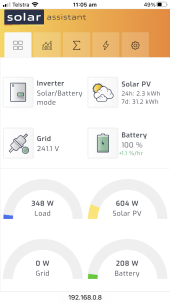
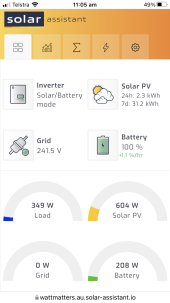
which no one is forcing you to use or buy.Solar Assistant seems to me a product
Yep Solar Assistant works very well and I like the fact that Pierre is constantly updating it.You think it would be simpler to have to maintain an OS and the App, rather than just a single image file that auto-updates?
I don't think Pierre could have made it any easier, flash an SD card with the supplied ISO, then stick the card in the Pi, that is it.
I'm guessing you haven't spent much time on Pi devices or with Solar Assistant, his work is just top notch and it shows in the implementation.
 www.hardkernel.com
www.hardkernel.com
Seeing as it's so easy why not write your own?I think we should really be given the choice - especially considering how easy it would be, at least for Debian-based Linux OSs.
Hi Dan I wanna say thank you and this forum for posting your experience about the solar assistant software and the raspberry pi. I just purchased the software and a raspberry pi, and I have now got the system up and running with my 12kw growatt and I also connected my victron shunt to it that I had and wasn't using, I appsolutly am loving all the instant data on my whole system. I was having a lot of issues with the growatt dashboard on my computer and growatt never did figure out what was causing all my issue. So this is so much better than the data growatt was providing.The way I see it you are purchasing a license to use this software and not the software itself.. Whoever wrote it is protecting their hard work this way (Like it or not).
I wish it was freeware myself. It's not, but I get that.
There are many other programs out there that I personally have tried, but none of them that I have found are this easy and "just work" without flaws or constant crashing and are this intuitive.
JMO


