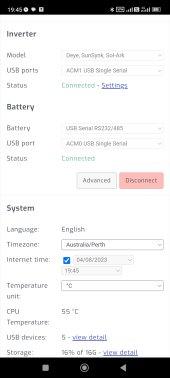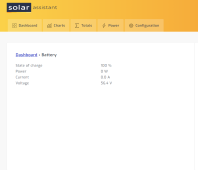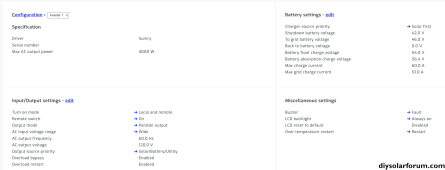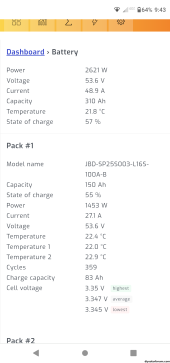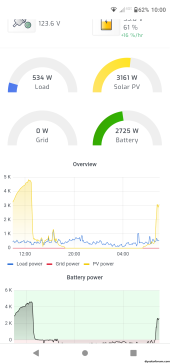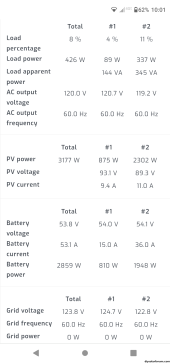ChuckHomeLab
New Member
- Joined
- Apr 20, 2022
- Messages
- 25
I am looking for a cable to hook up my EHV3000 inverter to Solar Assistant.
I see Solar Assistant has this cable, but it's a little expensive to have it shipped to me.
Does anyone know if this cable will work?
I see Solar Assistant has this cable, but it's a little expensive to have it shipped to me.
Does anyone know if this cable will work?