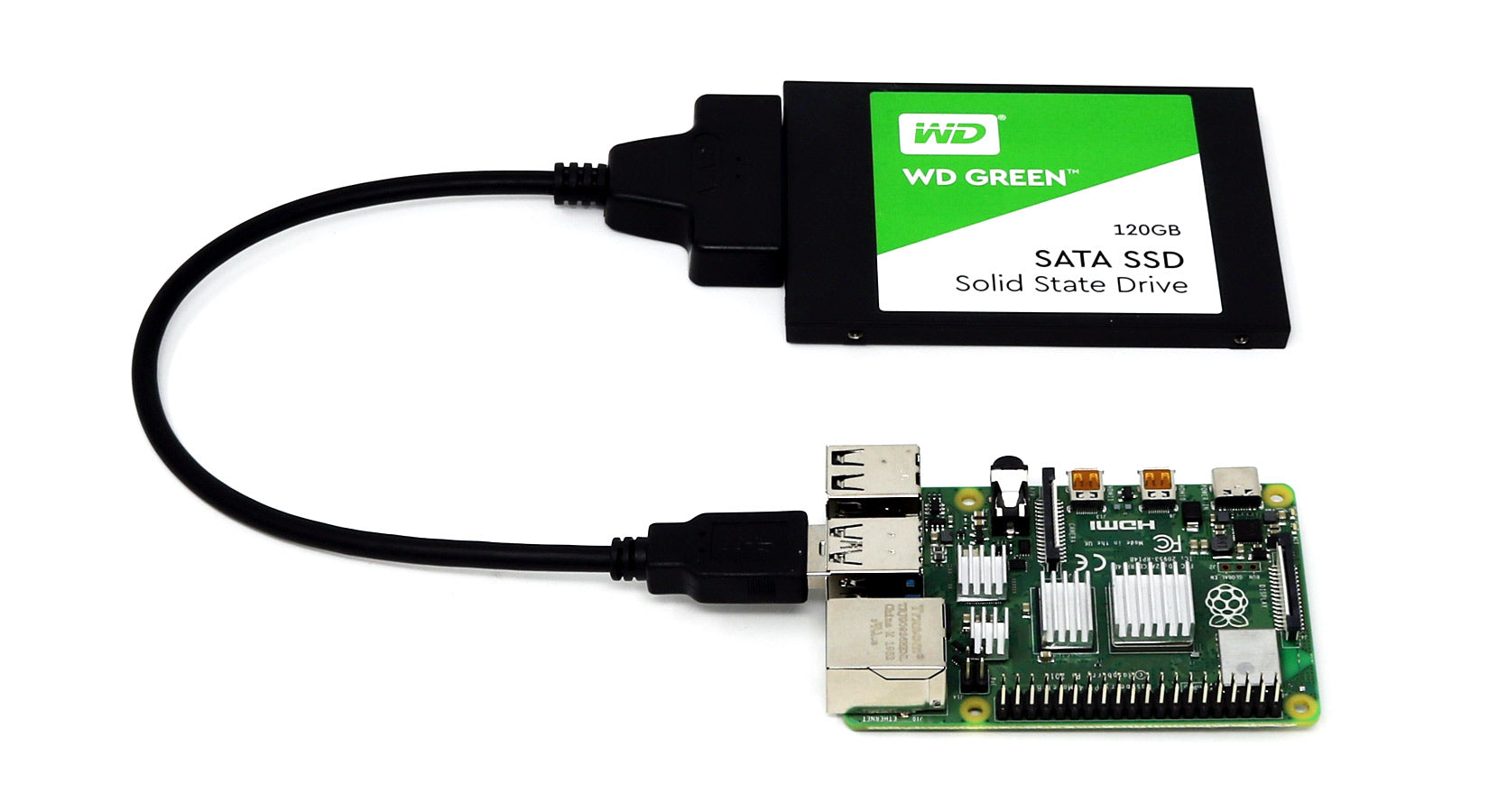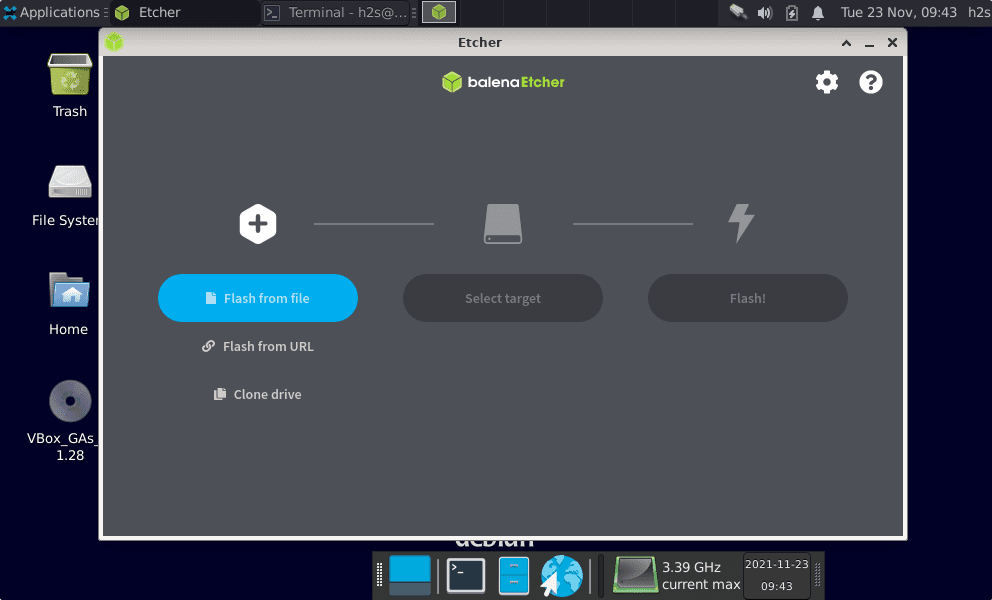Ampster
Renewable Energy Hobbyist
Earlier I started a new thread about my SolArk install but I decided to start this thread about my experience with Solar Assistant.
I purchased the package from Ian at Watts247 and got the SolArk to USB cable as well. I did not use the included 48 volt to USB C adaptor because I already have a 48 volt to 12 volt converter wired to an Elk 12 volt distribution block which powers all my 12 volt components. I found a reasonable 12 V to USB C adaptor on Amazon. The Elk has a convenient on off switch and at least ten outputs that are individually protected. Years ago I discovered my BMs takes more current than one oouput so I just ganged two together to power my BMS. It is very flexible in that way.
I intuitively plugged the RJ45 plug into the RS485 receptacle on the SolArk and nothing happened. I resorted to reading the manual, which in this case was the Solar Assistant help pages and discovered that despite its label the RS485 receptacle was not yet integrated in the SolArk. As soon as plugged it into the CAN receptacle it came to like.
There are several things I like about Solar Assistant. One, its graphs are easy to understand. Two, it includes my DC coupled solar and my AC coupled solar in one place. Three, it is instantaneous and that has been helpful as I tweak my settings in the TOU section.
I am not familiar with Raspbery PIs and that is whyI purchased the package with the preinstalled version of Solar Assistant. I had also read that adding an Solid State Drive was better than using a micro memory card. I found a reasonable one on Amazon but now realize I need some kind of interface to make the SSD drive work with the PI. Does anyone have experience with that and can recommend an interface card or device?
I purchased the package from Ian at Watts247 and got the SolArk to USB cable as well. I did not use the included 48 volt to USB C adaptor because I already have a 48 volt to 12 volt converter wired to an Elk 12 volt distribution block which powers all my 12 volt components. I found a reasonable 12 V to USB C adaptor on Amazon. The Elk has a convenient on off switch and at least ten outputs that are individually protected. Years ago I discovered my BMs takes more current than one oouput so I just ganged two together to power my BMS. It is very flexible in that way.
I intuitively plugged the RJ45 plug into the RS485 receptacle on the SolArk and nothing happened. I resorted to reading the manual, which in this case was the Solar Assistant help pages and discovered that despite its label the RS485 receptacle was not yet integrated in the SolArk. As soon as plugged it into the CAN receptacle it came to like.
There are several things I like about Solar Assistant. One, its graphs are easy to understand. Two, it includes my DC coupled solar and my AC coupled solar in one place. Three, it is instantaneous and that has been helpful as I tweak my settings in the TOU section.
I am not familiar with Raspbery PIs and that is whyI purchased the package with the preinstalled version of Solar Assistant. I had also read that adding an Solid State Drive was better than using a micro memory card. I found a reasonable one on Amazon but now realize I need some kind of interface to make the SSD drive work with the PI. Does anyone have experience with that and can recommend an interface card or device?